The Dexcom Follow app is designed to complement the Dexcom Continuous Glucose Monitoring (CGM) system by allowing users to share their glucose data with friends and family members. Ideal for people with diabetes and their caregivers, the app provides real-time glucose monitoring information to help manage diabetes more effectively. With the Dexcom Follow app, users can keep track of glucose levels, trends, and alerts, ensuring timely intervention when necessary.
Features of Dexcom Follow
- Real-Time Glucose Sharing: Share your glucose data with up to five designated followers, providing them with real-time updates on your glucose levels.
- Customizable Alerts: Receive notifications for high or low glucose levels, allowing for quick action in response to changes.
- Trend Data: View graphical representations of glucose trends over time, helping users and caregivers understand patterns and make informed decisions.
- User-Friendly Interface: Intuitive design that simplifies navigation and data access.
- Sync with Dexcom CGM Systems: Seamlessly integrates with Dexcom CGM systems to provide accurate and up-to-date information.
Pros and Cons of Dexcom Follow
Pros:
- Enhanced Monitoring: Provides a comprehensive view of glucose data, which can be crucial for managing diabetes effectively.
- Improved Safety: Alerts for abnormal glucose levels can prevent emergencies by enabling prompt responses.
- Convenience for Caregivers: Allows family members or caregivers to monitor glucose levels remotely, providing peace of mind.
- Easy to Use: The app’s user-friendly interface makes it accessible for both tech-savvy and less experienced users.
Cons:
- Data Privacy Concerns: Sharing glucose data with others might raise privacy issues for some users.
- Dependence on Technology: Requires a stable internet connection and compatible Dexcom CGM system for optimal performance.
- Limited Customization: Some users may find the alert options and data presentation limited compared to other diabetes management tools.
Functions of Dexcom Follow
- Glucose Data Sharing: Allows users to share their glucose data with multiple followers, ensuring that loved ones can stay informed about their health status.
- Real-Time Notifications: Sends instant alerts to both the user and their followers in case of significant glucose level changes.
- Historical Data Access: Provides access to historical glucose data and trends, which can be useful for tracking progress and making adjustments to diabetes management plans.
- Support for Multiple Devices: Compatible with a range of smartphones and tablets, ensuring broad accessibility for users.
How to Use Dexcom Follow
- Download and Install: Begin by downloading the Dexcom Follow app from the App Store or Google Play Store. Install the app on your device.
- Create an Account: Open the app and create an account using your email address. Follow the prompts to set up your profile.
- Pair with Dexcom CGM: Connect the app to your Dexcom CGM system by following the in-app instructions to ensure seamless data integration.
- Add Followers: Invite up to five people to follow your glucose data. You can add followers by entering their email addresses or phone numbers.
- Customize Alerts: Set up your preferred alert settings for high and low glucose levels. Adjust these settings as needed to fit your monitoring needs.
- Monitor Glucose Data: Once everything is set up, the app will start displaying real-time glucose data, trends, and alerts. Use this information to manage your diabetes effectively.
- Review Data: Regularly check the app to review your glucose trends and make any necessary adjustments to your diabetes management plan.


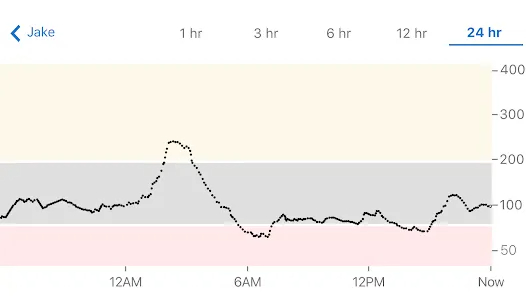


 0
0 



