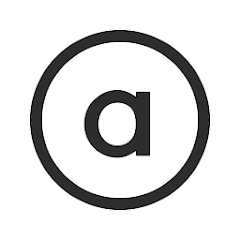Kohl's operates over 1,100 stores across the United States, providing customers with a diverse selection of brands and products. The retailer focuses on creating a value-oriented shopping experience through frequent sales and promotions, making it a favorite among budget-conscious shoppers. Additionally, Kohl's is committed to community engagement and sustainability efforts.
Features of Kohl's
- Diverse Product Range: Offers clothing, accessories, beauty products, and home goods.
- Kohl's Cash: A loyalty program that allows customers to earn cash back on purchases.
- Frequent Sales: Regular promotions and discounts help customers save on their purchases.
- Online Shopping: A robust e-commerce platform that provides convenient shopping from home.
- Mobile App: A user-friendly app that enhances the shopping experience with features like in-app coupons and store locator.
Pros and Cons of Shopping at Kohl's
Pros
- Wide selection of products catering to all age groups.
- Competitive pricing and frequent discounts.
- Rewards program that offers additional savings.
- Convenient online shopping options with easy returns.
- Strong focus on customer service and satisfaction.
Cons
- Inconsistent product quality across different brands.
- Store layouts can be cluttered and difficult to navigate.
- Online inventory may not always match in-store availability.
- Some promotions may have complicated terms and conditions.
- Limited selection of high-end brands compared to competitors.
Functions of Kohl's
Kohl's provides various functions to enhance the shopping experience:
- In-Store Shopping: Physical locations allow customers to browse and try on products.
- Online Shopping: The website offers a comprehensive online catalog for home shopping.
- Kohl's Cash and Rewards: Earn cash back and rewards points for future purchases.
- Gift Registry: Customers can create registries for weddings, baby showers, and more.
- Customer Service: Access to customer support for assistance with orders and inquiries.
How to Use the Kohl's App
The Kohl's app is designed to streamline the shopping experience. Here’s a simple guide to using it:
- Download the App: Available for both iOS and Android, download it from your device's app store.
- Create an Account: Sign up or log in to access personalized features and rewards.
- Browse Products: Use the search function to find specific items or browse categories.
- Add to Cart: Select items, choose sizes, and add them to your shopping cart.
- Check for Coupons: Access in-app coupons to maximize savings on your purchases.
- Checkout: Complete your purchase through a secure payment process.





 0
0