The ASOS app is a mobile application developed by the well-known online fashion retailer, ASOS. Designed to enhance the shopping experience, it allows users to browse through a vast collection of clothing, accessories, and beauty products from various brands. With its user-friendly interface, the ASOS app caters to fashion enthusiasts looking for the latest trends and exclusive deals, all from the convenience of their mobile devices.
Features of the ASOS App
- Extensive Catalog: Access thousands of products across different categories.
- Personalized Recommendations: AI-driven suggestions based on user preferences.
- Wishlist Functionality: Save favorite items for later purchases.
- Order Tracking: Monitor your orders in real-time from shipment to delivery.
- Style Match: Upload images to find similar items available on the app.
- Discounts and Offers: Exclusive app-only discounts and promotional codes.
- User Reviews: Read feedback from other customers on products.
Pros & Cons of the ASOS App
- Pros:
- Convenient Shopping: Shop anytime, anywhere with just a few taps.
- Easy Navigation: Intuitive layout makes it simple to find products.
- Regular Updates: Frequent addition of new products and trends.
- In-App Exclusives: Special deals that are not available on the website.
- Cons:
- Size Variability: Sizing can vary significantly between brands.
- Shipping Costs: Free shipping often requires a minimum purchase amount.
- Returns: Some users report challenges with the return process.
- App Performance: Occasional bugs or slow loading times reported.
Functions of the ASOS App
- Search and Filter: Quickly find specific items using search and filtering tools.
- Checkout Process: Streamlined checkout with multiple payment options available.
- Size Guide: Helpful size charts to assist users in selecting the right fit.
- Notifications: Stay updated with new arrivals and personalized alerts.
- Community Engagement: Join discussions and follow fashion influencers within the app.
- Fashion Inspiration: Access curated looks and style guides for outfit ideas.
How to Use the ASOS App
- Download and Install: Search for "ASOS" in the App Store or Google Play and download the app.
- Create an Account: Sign up using your email or social media accounts to start shopping.
- Browse Products: Explore various categories, collections, or use the search feature to find specific items.
- Add to Cart: Select your desired items, choose sizes, and add them to your cart.
- Checkout: Review your cart, apply any promo codes, and complete your purchase through a secure payment method.
- Track Orders: Access the order tracking feature to monitor the status of your purchases.

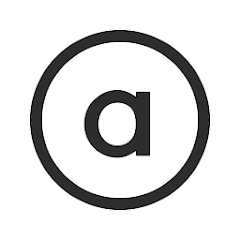


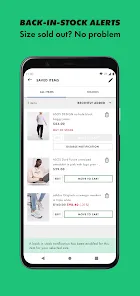
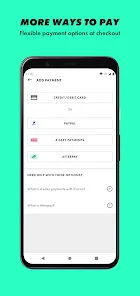
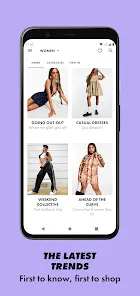
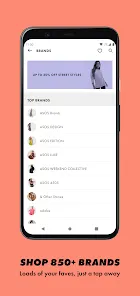
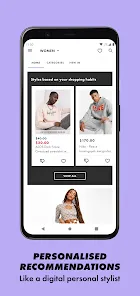
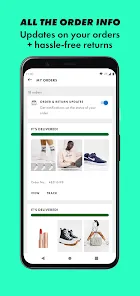


 0
0 



