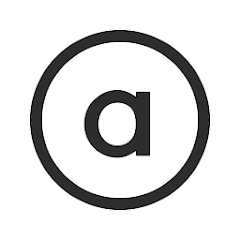G2A is an online marketplace known for its wide range of digital products, including video games, software, and in-game items. Founded in 2010, the platform allows users to buy and sell digital codes for various gaming platforms, such as Steam, Xbox, PlayStation, and more. G2A operates as a marketplace where third-party sellers list their products, and buyers can purchase these items at competitive prices.
Features of G2A
- Wide Selection: G2A offers a vast array of digital products, including games, software, and in-game items, catering to a diverse range of interests.
- Competitive Pricing: The platform is known for offering discounts and deals on popular games and software, often at lower prices than official retail stores.
- Seller Protection: G2A provides seller protection policies to ensure a secure trading environment for those listing products on the platform.
- Buyer Protection: Buyers benefit from various protection measures, including refunds and customer support, to address any issues with their purchases.
- G2A Shield: An optional subscription service that offers additional protection for buyers, including guarantees against fraud and issues with product activation.
- User Reviews: Customers can leave reviews and ratings for sellers, helping to build trust and transparency within the marketplace.
Pros and Cons of G2A
Pros
- Extensive Product Range: G2A’s extensive catalog includes a wide variety of digital products, making it a one-stop shop for many gaming and software needs.
- Affordable Prices: The platform often features lower prices and discounts on digital products compared to traditional retail stores.
- Global Reach: G2A serves users from around the world, providing access to international deals and products that might not be available locally.
- Flexible Payment Options: The marketplace supports various payment methods, including credit cards, PayPal, and cryptocurrencies, offering convenience to users.
- Seller Protection: Seller protection policies help create a safer environment for those looking to sell digital goods on the platform.
Cons
- Risk of Fraud: As a marketplace for third-party sellers, there is a risk of encountering fraudulent listings or sellers, despite G2A’s protective measures.
- Customer Service Issues: Some users have reported challenges with customer service, particularly regarding dispute resolution and refund processes.
- Potential for Invalid Codes: There have been instances where buyers received invalid or expired codes, leading to dissatisfaction and the need for additional support.
- Controversies: G2A has faced criticism regarding the legitimacy of some of its product listings and the impact of reselling on developers and publishers.
- Additional Costs: Optional services like G2A Shield come with additional costs, which may not be appealing to all users.
Functions of G2A
G2A provides several key functions designed to facilitate the buying and selling of digital products:
- Product Listings: Sellers can list their digital products on the platform, including game keys, software licenses, and in-game items.
- Search and Filter: Buyers can search for specific products and use filters to narrow down results based on criteria like price, platform, and category.
- Purchasing and Checkout: The platform allows users to purchase digital goods using various payment methods and provides a secure checkout process.
- Order Tracking: Users can track their orders and receive updates on the status of their purchases.
- Reviews and Ratings: Customers can leave feedback for sellers and products, helping other users make informed decisions.
- Dispute Resolution: G2A offers mechanisms for resolving disputes between buyers and sellers, including refund requests and customer support.
How to Use the G2A App
Getting started with the G2A app involves a few simple steps:
- Download the App: Install the G2A app from the Google Play Store or Apple App Store, depending on your device.
- Create an Account: Sign up for a G2A account by providing your email address and creating a password. Alternatively, you can use social media accounts to register.
- Browse or Search: Use the app’s search function or browse through categories to find the products you’re interested in.
- Review Listings: Check the details of product listings, including prices, seller ratings, and user reviews before making a purchase.
- Add to Cart and Checkout: Add the desired products to your cart, proceed to checkout, and select your preferred payment method to complete the purchase.
- Track Orders: Monitor the status of your orders through the app and receive notifications about updates and delivery status.
- Manage Your Account: Access your account settings to update personal information, manage payment methods, and view purchase history.




 0
0