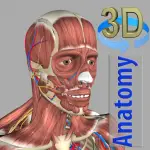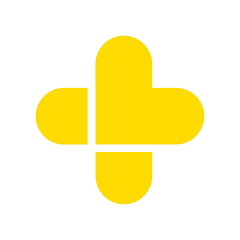The FreeStyle LibreLink - ES app is a mobile application that allows users to monitor their glucose levels by scanning their FreeStyle Libre sensor using their smartphone. This app, designed for people with diabetes, simplifies glucose monitoring and management by providing instant access to glucose data in real time. Available in Spanish, the app is popular among Spanish-speaking users and offers a range of features to assist in diabetes management.
Features of FreeStyle LibreLink - ES App
- Real-time glucose level monitoring by scanning the FreeStyle Libre sensor.
- Interactive and intuitive charts showing glucose trends over time.
- Notifications and alerts for high and low glucose levels.
- Ability to add notes on meals, physical activity, and insulin usage for better context.
- Integration with LibreView, allowing data sharing with healthcare professionals.
- Option to share glucose readings with family or caregivers through LibreLinkUp.
- Available for both Android and iOS devices, making it widely accessible.
Pros & Cons of FreeStyle LibreLink - ES App
Pros
- Convenient and non-invasive glucose monitoring.
- Data stored and accessed directly from your smartphone, eliminating the need for a separate reader device.
- Easy-to-use interface with clear visual representations of glucose data.
- Ability to share data with healthcare professionals and caregivers, improving diabetes management.
- No painful finger-pricks needed for continuous monitoring.
- Alerts for high and low glucose levels improve safety.
Cons
- Requires a compatible smartphone, which might not be accessible to all users.
- Accuracy can be affected if the sensor is not properly placed or scanned regularly.
- Battery life of the smartphone may become a concern with frequent use.
- Some users report connection issues between the app and the sensor.
- The app may not always sync seamlessly with other health-tracking applications.
Functions of FreeStyle LibreLink - ES App
- Scans the FreeStyle Libre sensor to retrieve real-time glucose readings.
- Stores historical glucose data for users to track trends and patterns.
- Displays detailed graphs to highlight glucose fluctuations and average glucose levels.
- Allows users to input additional data, such as meals and insulin, for more comprehensive tracking.
- Sends customizable notifications to alert users of high or low glucose levels.
- Syncs data with LibreView, allowing healthcare providers to review patient data remotely.
- Facilitates data sharing through LibreLinkUp, connecting users with their support network.
How to Use the FreeStyle LibreLink - ES App
- Download the FreeStyle LibreLink - ES app from the Google Play Store or Apple App Store.
- Create an account or log in if you already have one.
- Ensure that your FreeStyle Libre sensor is correctly applied to your skin according to the sensor instructions.
- Open the app and follow the on-screen instructions to scan your sensor using your smartphone.
- Once scanned, your glucose levels will appear on the screen, along with graphs showing trends.
- Set up notifications and alerts based on your desired glucose thresholds.
- Input any relevant data, such as meals or insulin usage, to provide more context to your glucose readings.
- Share your data with healthcare providers or family members if desired, via LibreView or LibreLinkUp.




 0
0