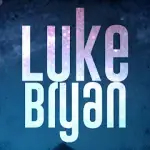The Flip Sampler App is a powerful mobile tool designed for music producers and sound designers to capture, manipulate, and resample audio easily. It allows users to record sounds, cut them into samples, and use those samples in musical compositions. Whether you're capturing audio on the go or working in a studio, the Flip Sampler App provides a flexible and creative environment to experiment with sound.
Features of the Flip Sampler App
- Audio recording capability with a high sampling rate
- Real-time sample chopping and editing
- Built-in effects such as reverb, delay, and EQ
- Waveform display for precise sample cutting
- Seamless integration with MIDI controllers
- Easy export options for samples and projects
- Multi-track sequencing for layering sounds
- Access to a large library of pre-recorded sounds
Pros & Cons of the Flip Sampler App
- Pros:
- Intuitive interface that's easy to learn for beginners
- Wide range of audio manipulation tools
- Portable and ideal for mobile music creation
- Affordable compared to traditional samplers
- Constant updates and improvements from developers
- Cons:
- Limited advanced features compared to desktop DAWs
- Some effects and functions may be resource-heavy on older devices
- Relies on the device's microphone for recording, which may affect audio quality
- Not as powerful for professional-level production as hardware samplers
Functions of the Flip Sampler App
- Capture: Allows users to record audio directly through the app or import audio files.
- Sample Editing: Users can cut, trim, and adjust the length of samples easily.
- FX Processing: Apply various effects such as filters, delays, reverb, and more to transform sounds.
- Sequencing: Create multi-track compositions by arranging and layering samples.
- Pitch and Time Stretch: Change the pitch and tempo of samples without losing audio quality.
- Export: Users can export their creations in multiple formats, including WAV and MP3.
- Looping: Set samples to loop seamlessly for continuous playback in projects.
How to Use the Flip Sampler App
- Download and Install: Begin by downloading the Flip Sampler App from your device’s app store and follow the instructions to install it.
- Open the App: Launch the app and familiarize yourself with the interface. You'll notice options for recording audio, loading samples, and accessing your library.
- Record or Import Sounds: You can either record audio directly through the app by tapping the record button or import sounds from your library.
- Chop and Edit Samples: Once the sound is loaded, you can use the waveform display to precisely cut and chop the sample to your preference.
- Add Effects: Apply different effects to enhance your samples. You can adjust effects like reverb, EQ, and delay by using the app’s simple interface.
- Create a Sequence: Arrange your samples on the sequencer. You can add multiple samples across tracks to build a complete composition.
- Export Your Project: Once satisfied with your creation, export it in your desired format (e.g., WAV or MP3) for use in other projects or sharing with others.




 0
0