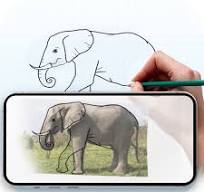Canva is an all-in-one creative platform that allows users to easily design and edit visual content. Be it social media graphics, presentations, posters or other forms of digital content, Canva has got you covered.With its wide array of templates, fonts, and images, you can bring your vision to life, even without any design experience.
The app also supports photo and video editing, making it a comprehensive tool for content creators, businesses, and everyday users alike. Canva truly is creativity made easy, right at your fingertips.
Features of Canva App
Canva: Design, Photo, & Video App offers an impressive array of features that streamline and elevate the design process:
- Thousands of customizable templates: From social media posts to business presentations, Canva provides a myriad of pre-made templates that can be tweaked to fit your unique aesthetic.
- Extensive media library: Canva offers a vast collection of photos, illustrations, fonts, and colors, making it simple to create striking and original designs.
- Drag-and-drop interface: You don’t need to be a seasoned designer to navigate Canva. The user-friendly, intuitive interface allows for seamless design creation.
- Photo editing: Canva includes basic to advanced photo editing tools like filters, brightness, and contrast adjustment, crop, rotate, and more.
- Video editing and animation: Beyond still images, Canva also supports video editing and animation, making your content more dynamic and engaging.
- Team collaboration: Canva allows for real-time collaboration, so you can create designs with your team, providing an effective solution for remote work or group projects.
- Print and digital export options: Once your design is complete, Canva offers various export options, allowing you to print your creations or share them digitally with ease.
Pros of Canva App
- User-Friendly: Canva's intuitive interface makes it easy for anyone to create visually appealing designs.
- Diverse Template Selection: Canva offers thousands of customizable templates for various needs, including social media, business presentations, and more.
- Vast Media Library: With a wealth of images, fonts, and colors, creativity has no limits.
- Collaborative Features: The ability to work in real-time with others is a boon for team projects and remote work.
- Photo and Video Editing: Canva isn't just for static images; it supports video editing and animation, too.
Cons of Canva App
- Limited Advanced Editing: While great for beginners, professional designers may find Canva's editing tools somewhat basic.
- Premium Elements: Some design elements require a Canva Pro subscription, which can be a drawback for users on a budget.
- Internet Dependence: Canva is primarily a cloud-based tool, meaning you need a stable internet connection to use it effectively.
- Limited Customization: Despite the wide array of templates, some users might find the customization options not as extensive as in professional design software.
Functions of Canva App
- Content Creation: Canva is perfect for creating eye-catching designs for social media, blog posts, and promotional materials.
- Photo and Video Editing: Canva allows users to edit their photos and videos with tools to adjust brightness, contrast, crop, and rotate, among others.
- Team Collaboration: Canva makes collaboration easy. Users can share designs with team members, make edits in real-time, and leave comments.
- Template Customization: Canva allows users to tweak existing templates to match their brand aesthetics. Users can change colors, fonts, and images easily.
- Designing Presentations: Canva is also great for creating compelling presentations. Users can choose from a plethora of slide templates and incorporate charts, graphs, and animations.
- Printing and Sharing: After creating a design, Canva offers various export options. Users can choose to print their designs or share them digitally via email or social media.
- Learning: Canva also offers tutorials and resources to help users learn more about design and improve their skills. These tutorials range from basic design principles to advanced techniques.
How to Use the Canva App?
1. Download and open the Canva app.
2. Choose from thousands of pre-made templates or start from scratch.
3. Use the drag-and-drop interface to add images, text, and other elements.
4. Personalize your design with Canva's extensive media library.
5. Edit photos and videos within your design.
6. Collaborate with team members by sharing the design and making real-time edits.
7. Once satisfied, export your design for print or digital sharing.
8. Take advantage of Canva’s learning resources to improve your design skills.




 0
0