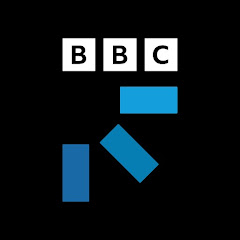ADVERTORIAL
What is the BBC Weather App?
The BBC Weather App is a widely used mobile application that provides real-time weather updates, forecasts, and related information. Designed to keep users informed about local and global weather conditions, the app draws on the extensive resources of the BBC's weather service, delivering accurate data for planning daily activities or preparing for upcoming events. Available for both Android and iOS devices, the BBC Weather App has garnered a loyal following thanks to its user-friendly interface and reliable information.
Features of the BBC Weather App
- Hourly and Daily Forecasts: Users can access detailed hourly and daily weather forecasts for up to 14 days, ensuring they stay informed about upcoming weather changes.
- Live Weather Alerts: The app provides real-time notifications and alerts for severe weather conditions, helping users take necessary precautions.
- Interactive Weather Maps: The app features interactive maps that display radar imagery, precipitation, and temperature variations, giving users a visual representation of weather patterns.
- Location Tracking: Users can easily track weather conditions for multiple locations, making it convenient for those traveling or managing events in different areas.
- Air Quality Index: The app offers information on air quality, allowing users to assess pollution levels and make informed decisions regarding outdoor activities.
- Sunrise and Sunset Times: Users can view daily sunrise and sunset times, which is particularly useful for planning outdoor events or activities.
- Weather Widgets: The BBC Weather App provides customizable widgets for easy access to weather information directly from the home screen of mobile devices.
Pros and Cons of the BBC Weather App
Pros:
- Accuracy: The BBC is known for its reliable weather forecasts, and the app benefits from this reputation, providing users with accurate and timely weather information.
- User-Friendly Interface: The app features a clean and intuitive design, making it easy for users to navigate and find the information they need quickly.
- Comprehensive Data: With detailed forecasts, weather alerts, and air quality information, the app offers a wide range of data for users interested in understanding their local weather conditions.
- Regular Updates: The app frequently updates its data, ensuring that users receive the most current weather information.
Cons:
- Limited Customization: Some users may find the app's customization options limited compared to other weather applications that offer more personalized settings.
- Data Usage: The app may consume significant data, especially when using features like interactive maps and live weather updates.
- Occasional Bugs: Some users report experiencing bugs or glitches that can affect the app's performance, particularly after updates.
- Geographic Limitations: While the app covers a wide range of locations, some remote or rural areas may not have as detailed weather information.
Functions of the BBC Weather App
- Weather Forecasting: The primary function of the app is to provide accurate weather forecasts, allowing users to plan their activities accordingly.
- Weather Tracking: The app enables users to track weather changes in real time, ensuring they are prepared for sudden shifts in conditions.
- Alerts and Notifications: Users receive timely alerts for severe weather warnings, allowing them to take precautions as needed.
- Custom Locations: The ability to save multiple locations means users can quickly switch between forecasts for different areas.
- Data Visualization: Interactive maps and graphs help users visualize weather patterns, enhancing their understanding of current and forecasted conditions.
How to Use the BBC Weather App?
1. Download and Install: Start by downloading the BBC Weather App from the App Store (iOS) or Google Play Store (Android). Install the app on your mobile device.
2. Set Your Location: Upon opening the app, you may be prompted to allow location access. Grant permission to enable accurate local weather updates. Alternatively, you can manually enter a specific location.
3. Explore the Interface: Familiarize yourself with the app’s interface. The main screen typically displays the current weather conditions, including temperature, humidity, and wind speed.
4. Access Forecasts: Swipe or tap to view hourly and daily forecasts. You can scroll through different days to see what the weather will be like in the upcoming week.
5. Enable Notifications: To stay informed about severe weather alerts, enable notifications in the app settings. This will ensure you receive timely updates directly to your device.
6. Check Interactive Maps: Explore the interactive maps feature to view detailed weather patterns, including precipitation and temperature variations across different regions.
7. Customize Widgets: If desired, add a weather widget to your device’s home screen for quick access to current weather conditions without opening the app.