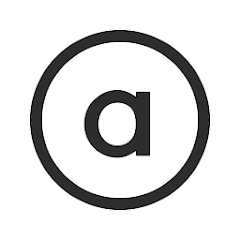AUTODOC is a leading e-commerce platform specializing in car parts and accessories. With its mobile app, users can purchase auto parts for a wide variety of vehicles from the comfort of their home. The AUTODOC app provides a convenient, user-friendly interface that allows car owners and mechanics to quickly find and order parts. With its vast inventory and affordable pricing, the app is highly regarded in the automotive market for delivering reliable car parts across Europe.
Features of the AUTODOC App
- Wide selection of car parts for various makes and models
- Integrated search by part number, car model, or brand
- User-friendly interface with multi-language support
- Compatibility with Android and iOS devices
- Real-time price comparison and discounts
- Product recommendations based on user search history
- Detailed descriptions and specifications for each product
- Secure payment options including PayPal, credit card, and Klarna
- Order tracking and real-time updates
- Access to customer reviews and ratings for quality assurance
Pros & Cons of the AUTODOC App
- Pros:
- Comprehensive inventory of car parts and accessories
- Competitive pricing with regular discounts and promotions
- Fast and reliable shipping options across Europe
- Easy-to-use interface suitable for both professionals and beginners
- Secure payment and multiple payment methods
- Cons:
- Limited customer service availability in some regions
- Shipping times can vary depending on location
- Not available in all countries outside Europe
- Occasional issues with the app’s search accuracy
Functions of the AUTODOC App
- Searching for car parts by vehicle type, model, and year
- Browsing categories for engine parts, suspension systems, electronics, etc.
- Checking part compatibility with your car using the VIN number or vehicle details
- Comparing prices from different manufacturers and suppliers
- Placing orders directly through the app
- Tracking the status of your orders and receiving notifications
- Managing your account information, shipping details, and payment methods
- Reviewing past orders and accessing your purchase history
How to Use the AUTODOC App
- Step 1: Download the AUTODOC app from the App Store (iOS) or Google Play (Android).
- Step 2: Create an account or log in if you are an existing user.
- Step 3: Enter your vehicle details (make, model, year) or use the VIN number to ensure part compatibility.
- Step 4: Browse through categories or use the search bar to find specific car parts.
- Step 5: Compare prices, read product descriptions, and check user reviews before selecting a product.
- Step 6: Add your chosen car parts to the cart and proceed to checkout.
- Step 7: Choose your preferred payment method and confirm your order.
- Step 8: Track your order within the app and await delivery.


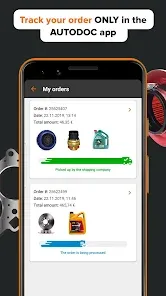
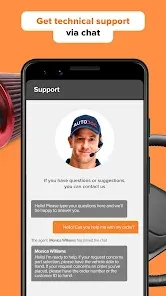
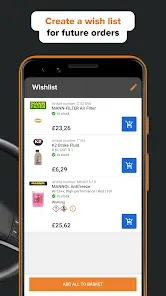

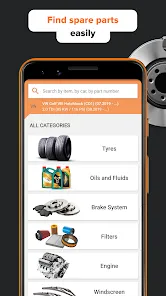



 0
0