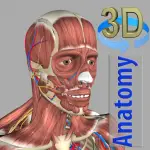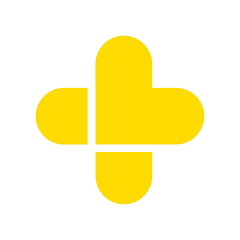Anatomy Learning - 3D Anatomy is an advanced educational application designed to provide users with an immersive, interactive experience for studying human anatomy. This app is tailored for students, medical professionals, and anyone interested in a detailed understanding of human anatomy. Leveraging 3D technology, the app allows users to explore the human body in a virtual environment, offering a more engaging and informative learning experience compared to traditional methods.
Features of Anatomy Learning - 3D Anatomy
- Detailed 3D Models: High-resolution, interactive 3D models of the human body, including bones, muscles, organs, and systems.
- Labeling and Annotations: Extensive labels and annotations that provide detailed information about various anatomical structures.
- Layer Visibility Control: Users can control the visibility of different layers to focus on specific systems or structures.
- Search Functionality: Easy-to-use search feature to quickly locate and study specific anatomical components.
- Interactive Learning: Interactive quizzes and tests to reinforce knowledge and assess understanding.
- Cross-Sectional Views: Ability to view and study cross-sections of the body for a deeper understanding of anatomical relationships.
- Multilingual Support: Availability of multiple languages to cater to a global audience.
Pros and Cons of Anatomy Learning - 3D Anatomy
Pros:
- Enhanced Learning Experience: The 3D visualization helps users gain a better spatial understanding of anatomical structures.
- Interactive Features: Engaging quizzes and interactive elements make learning more dynamic and effective.
- Comprehensive Coverage: The app provides detailed information on a wide range of anatomical structures and systems.
- Convenient Access: Allows users to study anatomy at their own pace and from anywhere, making it a flexible learning tool.
- Up-to-Date Information: Regular updates ensure that the anatomical data remains current and accurate.
Cons:
- High Resource Usage: The detailed 3D models may require significant processing power and memory, potentially affecting performance on older devices.
- Learning Curve: Some users may find the interface and features complex at first, requiring a period of adjustment.
- Cost: Certain features or content may be locked behind a paywall, which could be a barrier for users seeking a free experience.
- Limited Clinical Context: While the app excels in anatomical details, it may lack comprehensive clinical context and practical application.
Functions of Anatomy Learning - 3D Anatomy
- Exploration Mode: Users can freely navigate through the 3D models, zooming in and out, and rotating to view anatomical structures from different angles.
- Detailed Anatomy Viewer: Provides a detailed view of individual organs, muscles, and bones with the ability to isolate and examine them closely.
- Educational Quizzes: Offers quizzes and learning modules to test users’ knowledge and reinforce learning.
- Layer Management: Users can toggle different anatomical layers to study specific systems or structures in isolation or in combination.
- Comparative Analysis: Facilitates comparison between different anatomical structures and systems to understand their interrelationships.
- Search and Navigation: Features an intuitive search function for quickly finding and accessing specific anatomical elements.
How to Use Anatomy Learning - 3D Anatomy
- Download and Install: Begin by downloading the Anatomy Learning - 3D Anatomy app from your device’s app store. Follow the installation instructions to set it up on your device.
- Explore the Interface: Familiarize yourself with the app’s interface, including the main menu, search function, and navigation tools.
- Select a Model: Choose an anatomical model from the library. You can select from various systems, such as the skeletal, muscular, or circulatory systems.
- Interact with the Model: Use touch gestures to rotate, zoom, and pan the 3D model. Explore different layers and structures by using the visibility controls.
- Use the Search Function: If you need to find a specific anatomical part, use the search feature to quickly locate it.
- Engage with Learning Tools: Take advantage of interactive quizzes and educational modules to test your knowledge and reinforce what you’ve learned.
- Adjust Settings: Customize the app settings according to your preferences, such as language options or display settings.
- Review and Practice: Regularly revisit the app to review anatomical structures and practice with the quizzes to improve your understanding.




 0
0