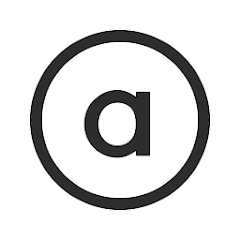The Walmart App is a convenient and user-friendly mobile application that allows customers to shop for groceries from the comfort of their own homes. With just a few taps on their smartphones, users can browse through a wide selection of fresh produce, pantry essentials, household items, and more. The app also offers features such as personalized recommendations, easy reordering, and convenient pickup or delivery options. Whether you're looking to save time or money, the Walmart App is designed to make your shopping experience effortless and efficient.
Features of Walmart App
► Extensive product selection: The app gives you access to a wide range of groceries, from fresh produce to pantry staples and household items. You'll find everything you need for your weekly shopping list.
► Convenient pickup or delivery options: The app allows you to choose between pickup and delivery options that suit your schedule. You can opt to collect your groceries from a nearby Walmart store or have them delivered right to your doorstep.
► Real-time updates: The app provides real-time updates on the status of your order, so you'll always know when your groceries will arrive or when they're ready for pickup.
► Easy-to-use interface: The app is designed with a user-friendly interface that makes navigating and shopping a breeze.
► Scan-and-go option: If you prefer to shop in-store, the app offers a scan-and-go feature that allows you to scan items as you add them to your cart.
► Flexible payment options: The app accepts various payment methods, including credit/debit cards, Walmart Pay, and gift cards.
► Accessibility features: It includes features such as voiceover support, zoom functionality, and high contrast text to ensure an inclusive shopping experience for all.
Pros and Cons of Walmart App
► Time-saving: With the app, you can skip the crowded aisles and long checkout lines. Simply browse and select your groceries from the comfort of your own home, and either choose a convenient pickup time or have your groceries delivered right to your doorstep .
► Personalized recommendations: The app provides personalized recommendations based on your previous purchases and preferences. This means that you'll never miss out on your favorite products and can easily discover new items that you might love.
► Easy reordering: The app allows you to quickly and easily reorder your frequently purchased items with just a few taps.
► Savings opportunities: The app highlights special deals, discounts, and offers available in your local Walmart store. This ensures that you can take advantage of the best prices and maximize your savings.
► Dependence on technology: Using the app requires access to a smartphone or mobile device, as well as a stable internet connection. This may not be ideal for individuals who don't have access to these resources or prefer traditional in-store shopping.
► Limited produce selection: While the app offers a wide range of groceries, some customers have reported a limited selection when it comes to fresh produce. If you prefer to choose your own fruits and vegetables, this may be a downside.
Functions of Walmart App
► Barcode scanning: You can use the app to scan barcodes on products to quickly add them to your shopping list or cart. This makes it easy to find and purchase your favorite items.
► Voice search: If you prefer hands-free browsing, the app allows you to use voice search to find specific products or categories. Simply speak your search query, and the app will display relevant results.
► Meal planning: The app includes a meal planning feature that allows you to create and save meal plans for the week. You can even add ingredients directly to your shopping list.
► Shopping list organization: The app lets you create multiple shopping lists and organize them by category or aisle. This helps you stay organized while navigating the store or placing your online order.
► Pharmacy services: The app provides access to Walmart's pharmacy services, allowing you to conveniently order prescription refills and manage your medications.
► Grocery delivery tracking: If you opt for grocery delivery, the app allows you to track the status of your order in real-time.
How to Use the Walmart App
1. Download the Walmart App from your device's app store.
2. Open the app and sign in to your Walmart account, or create a new account if you don't have one.
3. Browse through the different categories or use the search bar to find the items you need.
4. Add items to your cart by tapping on them and selecting the desired quantity.
5. Once you have completed your shopping, review your cart to make sure everything is correct.
6. Choose whether you want to pick up your groceries from a nearby Walmart store or have them delivered to your doorstep.
7. If you choose pickup, select a convenient pickup time and location. If you choose delivery, enter your delivery address and choose a delivery time slot.
8. Review your order and proceed to checkout.
9. Select your preferred payment method and enter the necessary details.
10. Place your order and wait for confirmation.
11. Keep an eye on the app for real-time updates on the status of your order.




 0
0