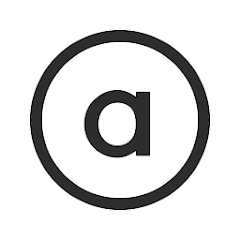In the digital age, shopping for home goods has been revolutionized by online platforms that offer a wide array of options at the touch of a button. One of the leading apps in this space is the Wayfair app. Wayfair, a major player in the online home furnishings market, provides a comprehensive shopping experience through its app, allowing users to explore and purchase a vast range of home products. This article explores the features, pros and cons, functions, and usage of the Wayfair - Shop All Things Home app.
Features
1.Extensive Product Catalog: The Wayfair app boasts an extensive catalog of home products, including furniture, décor, kitchen essentials, bedding, and more. With millions of items available, users can find almost anything they need to furnish or enhance their homes.
2.Advanced Search and Filters: The app includes advanced search features and filters that allow users to narrow down their options based on criteria such as category, price range, color, material, and style. This functionality helps streamline the shopping process and find specific items quickly.
3.Personalized Recommendations: Wayfair uses algorithms to provide personalized recommendations based on users' browsing history and purchase patterns. This feature helps users discover new products and styles that match their preferences.
4.Augmented Reality (AR): The Wayfair app incorporates AR technology, enabling users to visualize how furniture and décor items will look in their homes before making a purchase. This feature enhances the shopping experience by allowing users to see items in their actual living spaces.
5.Order Tracking: Once a purchase is made, users can track their orders in real time through the app. This feature provides updates on shipping status and estimated delivery times, ensuring users are informed about their order’s progress.
6.Customer Reviews and Ratings: The app includes customer reviews and ratings for each product, providing valuable insights into the quality and performance of items. This feature helps users make informed purchasing decisions based on the experiences of other buyers.
7.Easy Returns: Wayfair offers a straightforward return policy, and users can initiate returns directly through the app. This feature simplifies the process of returning items that do not meet expectations or are not suitable for their needs.
Pros:
1.Vast Selection: The app’s extensive product catalog ensures that users have access to a wide range of home furnishings and décor items, catering to various styles and budgets.
2.Convenient Shopping Experience: With features like advanced search, personalized recommendations, and AR visualization, the app provides a user-friendly and efficient shopping experience.
3.Competitive Pricing: Wayfair often offers competitive pricing and frequent sales, making it possible to find good deals on home goods.
4.Customer Support: The app provides access to customer support for assistance with orders, returns, and other inquiries, enhancing the overall shopping experience.
Cons:
1.Delivery Issues: Some users have reported challenges with delivery times and order fulfillment. While the app offers order tracking, delays and logistical issues can occasionally impact the shopping experience.
2,Product Quality Variability: As with many online retailers, the quality of products can vary. While customer reviews provide guidance, there is a risk of receiving items that do not meet expectations.
3.App Performance: Occasionally, users may experience performance issues or bugs with the app, which can affect navigation and the overall shopping experience.
4.Return Process: Although the return process is straightforward, some users may find it cumbersome, especially if dealing with large or heavy items.
Functions and How to Use It
1.Downloading and Setting Up: To start using the Wayfair app, download it from the App Store or Google Play Store. Once installed, create an account or log in to start browsing.
2.Browsing and Searching: Use the app’s search bar to find specific items or browse through categories. Filters can be applied to refine search results based on preferences such as style, price, and color.
3.Viewing Product Details: Tap on individual products to view detailed descriptions, images, and customer reviews. Use the AR feature to visualize how the item will look in your space by tapping the “View in Room” option.
4.Making a Purchase: Add desired items to your cart and proceed to checkout. Enter shipping details, select a payment method, and complete the purchase. You will receive a confirmation and can track your order through the app.
5.Managing Orders: Access the “Orders” section of the app to view the status of current orders, track shipments, and initiate returns if necessary.
6.Accessing Customer Support: For assistance, navigate to the customer support section of the app to contact support via chat, email, or phone.
The Wayfair - Shop All Things Home app is a robust tool for shopping for home goods, offering an extensive range of products, personalized recommendations, and advanced features like AR visualization. While it provides a convenient and efficient shopping experience, users should be mindful of potential delivery issues and product quality variability. Overall, the app is a valuable resource for those looking to furnish and decorate their homes with ease.




 0
0