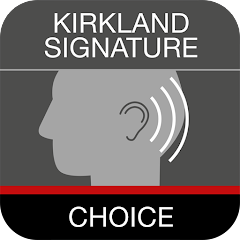The UPMC Health Plan app is a mobile application designed to streamline the management of health insurance and healthcare services for members of the University of Pittsburgh Medical Center (UPMC) Health Plan. With the increasing integration of digital tools in healthcare, this app aims to enhance convenience and efficiency for its users. Below is a detailed overview of the UPMC Health Plan app, including its features, pros and cons, functions, and how to use it effectively.
Features of the UPMC Health Plan App
1.Account Management: The app provides a user-friendly interface for managing health insurance accounts. Members can view their plan details, including coverage options, benefits, and policy information. This centralizes all critical information in one place, making it easier to manage health insurance needs.
2.Claims Tracking: Users can track the status of their insurance claims in real time. This feature allows members to see whether their claims are approved, denied, or pending, which helps in managing out-of-pocket expenses and staying informed about claim processing.
3.Digital ID Card: The app includes a digital version of the insurance card, which can be presented during medical visits. This eliminates the need to carry a physical card and simplifies the process of proving insurance coverage.
4.Appointment Scheduling: Members can schedule and manage medical appointments directly through the app. This includes booking visits with UPMC providers, setting up telemedicine consultations, and receiving appointment reminders.
5.Prescription Management: The app allows users to manage their prescriptions by viewing current medications, tracking refills, and finding nearby pharmacies. Members can also request prescription refills directly through the app.
6.Access to Health Records: The app provides access to health records, including lab results, medical history, and vaccination records. This helps users keep track of their health information and facilitates better communication with healthcare providers.
7.Wellness Resources: Users can access wellness resources such as health tips, preventive care information, and wellness programs. These resources support members in maintaining and improving their overall health.
8.Customer Support: The app includes customer support features, allowing users to get assistance with their queries or issues. This may include contact information for support services and live chat or messaging options.
Pros of the UPMC Health Plan App
1.Convenience: The app centralizes numerous health management functions, making it easier for users to handle their insurance and healthcare needs from a single platform. This reduces the need for physical paperwork and phone calls.
2.Real-Time Information: Features like claims tracking and appointment scheduling provide real-time updates, helping members stay informed and manage their healthcare more effectively.
3.Comprehensive Integration: The app integrates various aspects of health management, including insurance details, health records, and prescriptions, providing a holistic view of a member’s health needs.
4.Digital ID Card: The digital insurance card feature simplifies the process of proving insurance coverage, reducing the risk of losing a physical card and making it more convenient during medical visits.
5.Telemedicine Access: The app offers telemedicine services, allowing members to consult with healthcare providers remotely. This flexibility is beneficial for minor health issues or follow-up consultations.
Cons of the UPMC Health Plan App
1.Technical Issues: Users may encounter technical problems such as glitches or crashes, which can disrupt access to important features and cause frustration.
2.Complex Navigation: The app’s extensive range of features might be overwhelming for some users, particularly those who are not tech-savvy. Finding specific information or functions can be challenging.
3.Network Limitations: The app is primarily designed for UPMC services and providers. Members needing services outside the UPMC network might find limited functionality or information relevant to non-UPMC providers.
4.Privacy Concerns: Managing sensitive health information through a digital platform raises concerns about data privacy and security. Users should be aware of how their data is protected and follow best practices for app security.
Functions of the UPMC Health Plan App
1.Insurance Management: Users can view and manage their health insurance benefits, track claims, and access their digital insurance card.
2.Appointment Coordination: The app facilitates scheduling and managing medical appointments, including both in-person and telemedicine visits.
3.Prescription Control: It provides tools for managing prescriptions, from tracking refills to finding pharmacies and requesting medication refills.
4.Health Records Access: The app centralizes access to health records and medical information, improving communication with healthcare providers.
5.Wellness Support: It offers access to wellness resources and preventive care information, supporting users in maintaining their health.
6.Customer Assistance: The app includes features for customer support, helping users resolve issues and get answers to their questions efficiently.
How to Use the UPMC Health Plan App
1.Download and Install: Start by downloading the UPMC Health Plan app from the App Store (for iOS) or Google Play (for Android). Install the app on your smartphone or tablet.
2.Log In: Open the app and log in using your UPMC Health Plan account credentials. If you do not have an account, follow the registration process provided in the app.
3.Explore Features: Navigate through the app to familiarize yourself with its features. Explore sections such as claims tracking, appointment scheduling, and health records access.
4.Schedule Appointments: Use the appointment scheduling feature to book or manage medical visits. Set up reminders to keep track of your appointments.
5.Manage Prescriptions: Review your prescription information, request refills, and find pharmacies through the app. Manage your medication status conveniently.
6.Access Health Records: Regularly check your health records and ensure that your information is up-to-date for your healthcare provider consultations.
7.Utilize Customer Support: If you encounter any issues or need assistance, use the customer support features to get help. This might include live chat, messaging, or contacting support services directly.
In summary, the UPMC Health Plan app is a robust tool designed to enhance the management of health insurance and healthcare services. With its array of features aimed at improving convenience and efficiency, it provides significant benefits. However, users should be aware of potential drawbacks such as technical issues and privacy concerns. By understanding its functions and utilizing it effectively, members can optimize their experience with the UPMC Health Plan and manage their healthcare more efficiently.

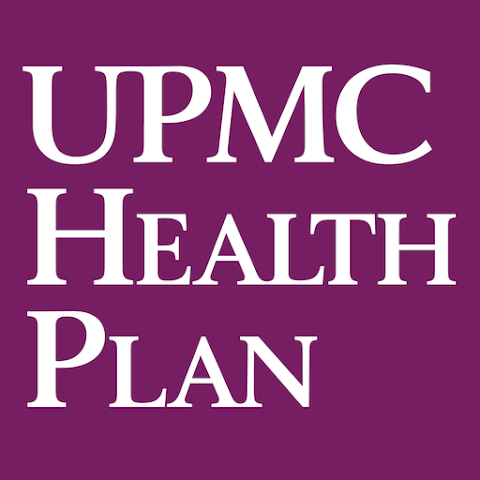


 0
0