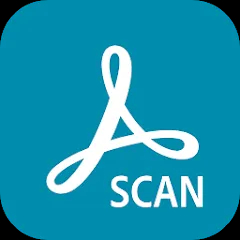- Definition: Zoom is a cloud-based video conferencing service that enables users to host or join virtual meetings, webinars, and video conferences.
- Target Audience: Suitable for individuals, businesses, educational institutions, and organizations of all sizes.
- Accessibility: Available on various platforms, including Windows, macOS, iOS, and Android, making it accessible from computers and mobile devices.
Features of Zoom
- Video and Audio Conferencing: High-quality video and audio capabilities for up to 1,000 participants in a single meeting (depending on the plan).
- Screen Sharing: Users can share their screens to present documents, slides, or applications during meetings.
- Recording: Meetings can be recorded for later playback, making it easy to review discussions or share with absentees.
- Breakout Rooms: Hosts can divide participants into smaller groups for focused discussions, ideal for workshops and educational settings.
- Virtual Backgrounds: Users can change their backgrounds to maintain privacy or add a personal touch to their video feed.
- Chat Functionality: In-meeting chat allows participants to communicate through text, share files, and send links.
- Webinars: Zoom offers webinar capabilities, allowing hosts to present to larger audiences while managing interactions.
- Integration with Other Apps: Zoom integrates with various productivity tools, including Google Calendar, Microsoft Teams, and Slack, streamlining workflows.
- Waiting Room Feature: Hosts can control who enters the meeting, enhancing security and reducing interruptions.
- Polls and Surveys: Engage participants by creating polls during meetings to gather opinions or feedback in real-time.
Pros and Cons of Zoom
Pros
- Ease of Use: The user-friendly interface makes it simple for participants to join meetings with minimal technical knowledge.
- High-Quality Video and Audio: Zoom is known for its reliable and high-definition video and audio quality, enhancing the meeting experience.
- Scalability: Suitable for small team meetings or large webinars, Zoom can scale to meet the needs of different users.
- Versatile Features: A wide range of features supports various use cases, from casual meetings to formal presentations and online classes.
- Accessibility: With cross-platform support and mobile accessibility, users can connect from anywhere at any time.
Cons
- Security Concerns: Zoom has faced scrutiny over security issues, including unauthorized access to meetings ("Zoombombing"), although the company has since improved its security measures.
- Time Limits on Free Accounts: Free accounts have a 40-minute limit for group meetings, which can be a drawback for longer discussions.
- Internet Dependency: The quality of the meeting experience is heavily reliant on the stability of the internet connection, which can vary by location.
- User Fatigue: Extended use of video conferencing can lead to "Zoom fatigue," where users feel tired or overwhelmed by constant video interactions.
- Learning Curve for Advanced Features: While basic features are easy to use, some advanced functionalities may require a learning period for new users.
Functions of Zoom
- Video Meetings: Host or join virtual meetings for collaboration and communication with teams, clients, or friends.
- Webinars: Conduct large-scale presentations and lectures with audience interaction, including Q&A sessions.
- Screen Sharing: Share your screen with participants for presentations, tutorials, or demonstrations.
- Chat: Use the in-app chat feature to communicate with participants during meetings, whether for questions or sharing resources.
- Record Meetings: Capture video and audio of meetings for documentation and future reference.
How to Use Zoom
Step 1: Downloading the App
- Access App Store: Download Zoom from the Apple App Store (iOS) or Google Play Store (Android) for mobile devices, or visit the Zoom website to download the desktop client.
- Install the Application: Follow the prompts to install the app on your device.
Step 2: Creating an Account
- Sign Up: Open the app and select "Sign Up" to create a new account. You can sign up using an email address or link your Google or Facebook account.
- Verification: Verify your email address to activate your account.
Step 3: Scheduling a Meeting
- Open Zoom: Launch the app and sign in to your account.
- Schedule a Meeting: Click on "Schedule" and fill out the meeting details, including the date, time, duration, and any additional settings.
- Invite Participants: Once scheduled, Zoom provides an invitation link that you can share with participants via email or messaging apps.
Step 4: Joining a Meeting
- Join Link: Click on the meeting link provided by the host or enter the Meeting ID in the app to join.
- Audio and Video Settings: Before entering the meeting, choose your audio and video settings. You can join with your device's microphone and camera or select other options.
Step 5: Navigating the Meeting Interface
- Meeting Controls: Familiarize yourself with the meeting controls, including mute/unmute, start/stop video, screen sharing, and chat options.
- Using Chat: During the meeting, use the chat feature to ask questions or share resources with other participants.
- Participating in Breakout Rooms: If applicable, join breakout rooms for smaller group discussions, as initiated by the host.
Step 6: Recording a Meeting
- Start Recording: If you are the host, click on the “Record” button to capture the meeting for future reference.
- Stopping the Recording: Click “Stop Recording” when finished. Recorded meetings are saved locally or to the cloud, depending on your settings.
Step 7: Ending the Meeting
- Conclude the Meeting: When finished, click “End Meeting” to close the session. If you’re the host, you can choose to end it for all participants.
- Follow Up: Consider sending a follow-up email with meeting notes, recordings, and any next steps discussed during the meeting.




 0
0