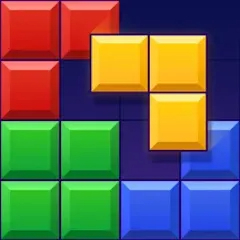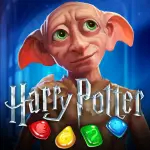Tap Color® is a color-by-number app that offers users a simple yet creative way to engage in digital coloring. It combines relaxation with artistic expression, allowing users to fill intricate designs and patterns with a palette of colors. The app provides a range of categories, including landscapes, animals, flowers, and more, making it ideal for anyone looking to unwind or practice mindfulness. With easy-to-use features, this app is a delightful escape into the world of digital coloring for both adults and children alike.
Features of Tap Color® Color by Number
- Wide Range of Pictures: The app boasts a vast collection of coloring pages, including everything from nature and animals to mandalas and fantasy themes.
- Daily New Images: Users can expect fresh content daily, keeping the experience varied and engaging.
- Hints and Assistance: For users who may have trouble finding small sections of the image to color, hints can be used to guide them to the right spots.
- Offline Mode: The app allows users to enjoy coloring without the need for a constant internet connection.
- Zooming Feature: To accommodate intricate designs, users can zoom in on images to ensure accurate coloring in small areas.
- Realistic Coloring Effects: The app mimics a realistic painting experience, giving users the feeling of using actual art tools.
- Custom Color Palettes: While the app offers pre-selected color palettes, users can also customize their coloring experience to fit their personal preferences.
- Stress Relief and Relaxation: The app markets itself as a way to reduce stress by focusing on mindfulness and creativity.
Pros and Cons of Tap Color® Color by Number
Pros:
- High-Quality Images: Tap Color® offers a vast selection of detailed, high-resolution images, enhancing the overall coloring experience.
- Offline Access: Users can color anywhere, even without an internet connection, making the app versatile and convenient.
- Stress Relief: Many users find the activity therapeutic, as it helps reduce anxiety and promotes relaxation.
- Regular Updates: The app is regularly updated with new images, preventing monotony and keeping users engaged.
Cons:
- Frequent Ads: A significant drawback is the prevalence of ads, which can interrupt the coloring experience.
- In-App Purchases: While the app is free to download, some features and pictures are locked behind paywalls.
- Limited Palette Control: Users must color within a predetermined palette, which can stifle creativity for some.
Functions of Tap Color® Color by Number
- Color-by-Number: The core function of Tap Color® is to allow users to color pre-designed images by matching numbers to corresponding colors.
- Image Zooming: This feature allows users to zoom in and out for better precision, especially in detailed areas of the picture.
- Hints for Missing Spots: If users struggle to find uncolored parts of the image, hints guide them to areas they may have missed.
- Sharing Options: After finishing an artwork, users can share their creations directly from the app to social media platforms like Facebook or Instagram.
- Relaxation Mode: The app is designed to be a form of digital therapy, encouraging users to unwind while coloring.
How to Use Tap Color® Color by Number
- Download the App: First, download Tap Color® from your device's app store. It is available for both iOS and Android devices.
- Select a Picture: Once the app is installed, browse through the available images. You can choose from various categories like animals, landscapes, or mandalas.
- Choose a Color Palette: Each image comes with a set color palette. The numbers on the picture correspond to specific colors in the palette.
- Start Coloring: Tap on the section of the image you want to color. The app will automatically apply the corresponding color based on the number.
- Zoom for Precision: For images with intricate designs, zoom in on the areas you want to focus on for better accuracy.
- Use Hints: If you're stuck and can’t find which part to color next, tap on the hint button, and the app will highlight uncolored areas.
- Save and Share: Once you're done with the image, you can save it to your gallery or share it directly on social media platforms with the touch of a button.
- Unlock More Features: To access premium images or additional palettes, you may need to make in-app purchases. Free daily images and rewards are also available to keep your experience exciting.




 0
0