ShareChat is a social media platform that caters specifically to the diverse linguistic and cultural landscape of India. Launched in 2015, it allows users to connect, share, and engage with content in their preferred regional languages. The app has rapidly gained popularity, especially in non-English speaking regions, providing a unique space for Indian users to express themselves and access localized content.
Features of ShareChat
- Multi-language Support: ShareChat supports over 15 Indian languages, making it accessible to a broader audience.
- User-generated Content: Users can create and share text, images, and videos, fostering community engagement.
- Trending Topics: The app showcases trending topics and content, helping users stay updated on current events and popular culture.
- Chat and Connect: Users can chat with friends and discover new connections through shared interests.
- Content Moderation: ShareChat employs a moderation system to ensure a safe environment for users.
Pros & Cons of ShareChat
- Pros:
- Diverse Content: A wide variety of content types, from memes to poetry, catering to different tastes.
- Community Engagement: Strong community focus with features that encourage user interaction.
- Accessibility: Language options make it inclusive for non-English speakers.
- Local Relevance: Content is often culturally relevant, resonating with local audiences.
- Cons:
- Moderation Issues: Some users report exposure to inappropriate content due to moderation challenges.
- Data Privacy: Concerns regarding data security and user privacy may deter some users.
- User Interface: Some users find the interface less intuitive compared to more established social media platforms.
Functions of ShareChat
- Content Creation: Users can create posts in various formats, including text, images, and videos.
- Discover Content: The app has a discovery feature that curates content based on user interests and trending topics.
- Engagement Tools: Users can like, share, and comment on posts to foster interaction.
- Community Groups: Users can join groups based on shared interests, enhancing community building.
- Personalization: The app personalizes the feed based on user interactions and preferences.
How to Use ShareChat
- Download the App: ShareChat is available for download on both Android and iOS platforms.
- Create an Account: Sign up using your mobile number or social media accounts.
- Select Language: Choose your preferred language to customize your experience.
- Explore Content: Use the discovery feature to browse trending content and topics.
- Create and Share: Start creating your own posts, using text, images, and videos to engage with the community.
- Interact: Like, share, and comment on other users’ posts to connect with them.
- Join Groups: Find and join groups that align with your interests for more focused content.

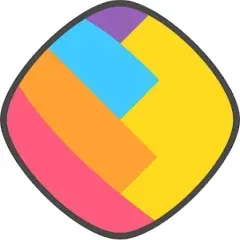


 0
0 



