RFS - Real Flight Simulator is a comprehensive flight simulation app designed to provide users with a realistic flying experience. It offers a wide range of aircraft and locations to explore, making it ideal for both aviation enthusiasts and those looking to experience the thrill of flying from their mobile devices. With advanced graphics and detailed simulations, RFS aims to bring the excitement of aviation to your fingertips.
Features of RFS
- Realistic Graphics: High-quality 3D graphics and detailed aircraft models enhance the realism of the flight experience.
- Multiple Aircraft: A diverse fleet of aircraft, from small private planes to large commercial airliners, is available for simulation.
- Global Airports: Access to a wide range of international airports and flight routes.
- Dynamic Weather: Real-time weather updates and changing conditions affect flight performance and experience.
- Flight Missions: Engage in various flight missions and challenges to test your flying skills.
- Multiplayer Mode: Connect with other users around the world and experience cooperative and competitive flying.
Pros & Cons of RFS
Pros:
- Realistic Experience: The app offers a highly immersive experience with detailed simulations and realistic controls.
- Variety of Aircraft: Users can choose from a broad range of aircraft types, catering to different preferences and flying styles.
- Multiplayer Interaction: The multiplayer feature allows users to engage with others, adding a social aspect to the simulation.
- Regular Updates: The app is frequently updated with new features, aircraft, and improvements based on user feedback.
Cons:
- In-App Purchases: Some features and aircraft require additional purchases beyond the initial app download.
- Performance Issues: High graphical settings may lead to performance issues on older devices.
- Learning Curve: New users may find the controls and flight mechanics complex, requiring a learning period.
- Internet Connection: A stable internet connection is required for multiplayer features and real-time updates.
Functions of RFS
- Flight Controls: Advanced flight controls allow users to manage aircraft operations including takeoff, landing, and in-flight maneuvers.
- Flight Planning: Users can plan routes, set waypoints, and manage flight paths for a more strategic flying experience.
- Instrumentation: Cockpit instrumentation and navigation aids provide a realistic flying environment and assist in managing flight operations.
- Real-Time Communication: Communicate with other players through voice chat or text in multiplayer mode.
- Aircraft Customization: Customize aircraft liveries and configurations to personalize the flying experience.
How to Use the RFS App
- Download and Install: Search for "RFS - Real Flight Simulator" in your app store and install the application on your device.
- Create an Account: Launch the app and create an account or log in if you already have one.
- Choose Aircraft: Select an aircraft from the available options and configure it according to your preferences.
- Plan Your Flight: Use the flight planning tools to set your route and prepare for departure.
- Start Flying: Use the flight controls to manage your aircraft, follow your flight plan, and enjoy the simulation.
- Join Multiplayer: Connect with other players to participate in multiplayer sessions and interact with the global flying community.







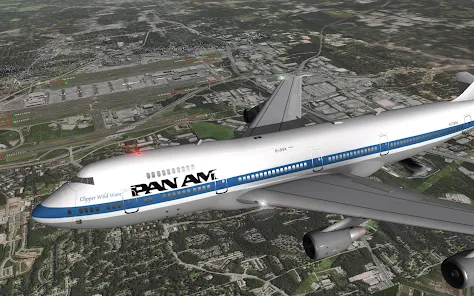







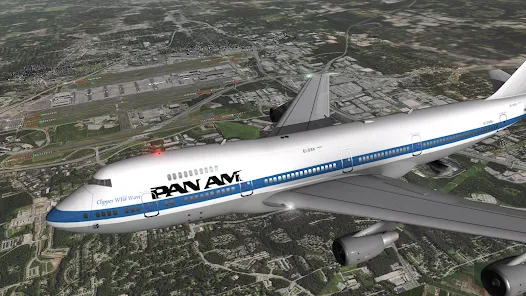







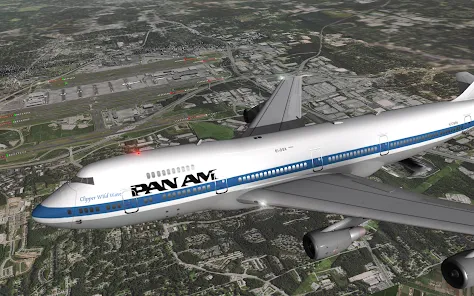




 0
0 



