PowerDirector is a powerful, user-friendly video editing app developed by CyberLink. It's designed to allow both beginners and experienced editors to create professional-quality videos. Available on various platforms including Android, iOS, Windows, and macOS, PowerDirector provides a comprehensive suite of video editing tools, effects, and export options. Its intuitive interface makes it accessible for users at any skill level, while its robust set of features ensures that more experienced editors can take advantage of its full potential.
Features of PowerDirector
- Multi-track timeline: Edit videos using a multi-track timeline for greater control over your content.
- Chroma key: Use green screen effects for creating professional-quality videos with background replacements.
- Transitions and effects: Access hundreds of transitions, video effects, and filters to enhance your video projects.
- Video speed controls: Speed up or slow down video clips for creative effects, with the ability to control the speed of specific sections.
- 4K video editing: Support for editing and exporting in 4K resolution, providing high-quality output.
- Audio editing: Adjust audio levels, apply audio effects, and sync audio to your video effortlessly.
- Direct sharing: Export and upload videos directly to social media platforms like YouTube, Facebook, and Instagram.
- Pre-made templates: Utilize professionally designed templates for faster video creation, ideal for beginners.
- Motion tracking: Advanced tools for tracking moving objects in your videos, allowing for precision editing.
Pros and Cons of PowerDirector
- Pros:
- Wide range of features catering to both beginners and advanced users.
- Fast rendering speeds, even for 4K video projects.
- Regular updates with new effects, templates, and tools.
- Easy to use with a well-designed, intuitive interface.
- Affordable compared to many professional-grade video editing software solutions.
- Cons:
- Advanced features can be overwhelming for beginners.
- Some premium effects and tools are only available with the paid version.
- May require a powerful device for smooth editing of large video files.
- Occasional crashes or bugs, though these are usually addressed in updates.
Functions of PowerDirector
- Video editing: Cut, trim, and merge video clips to create smooth transitions and flow in your videos.
- Video effects: Apply video effects, transitions, and filters to enhance the visual quality and creativity of your project.
- Audio editing: Adjust sound levels, add background music, voiceovers, and sync audio with your video tracks.
- Export options: Choose from a variety of export formats, including 4K and standard HD, optimized for sharing on social media or playback on different devices.
- Titles and captions: Add text, titles, and captions with customizable fonts, colors, and animation effects.
- Chroma key: Remove backgrounds using green screen effects to create dynamic, professional videos.
How to Use PowerDirector
- Step 1: Download and install: PowerDirector is available on Google Play Store, Apple App Store, or as a desktop application. Download and install the version suitable for your device.
- Step 2: Start a new project: Open the app, select "New Project," and choose the desired aspect ratio (16:9, 9:16, etc.).
- Step 3: Import media: Add videos, images, and audio files from your device's gallery or directly capture media using the app's built-in camera function.
- Step 4: Edit the video: Drag media files onto the timeline. Use editing tools to trim, cut, or merge clips, and apply transitions, effects, or text overlays.
- Step 5: Apply effects: Enhance your video by using pre-built templates, adding music, applying filters, and adjusting the video speed as desired.
- Step 6: Export and share: Once you're happy with the editing, export the video by selecting your preferred resolution and format. You can upload it directly to social media platforms or save it locally.


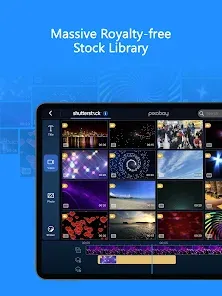

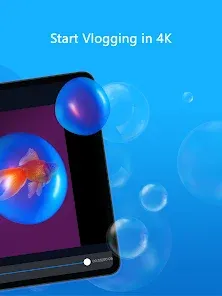

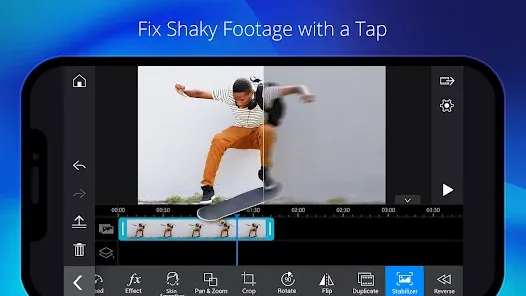


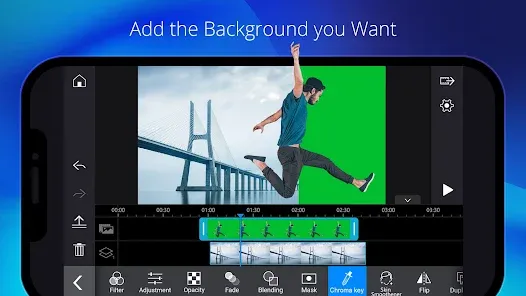








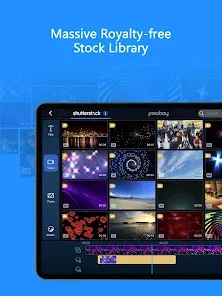

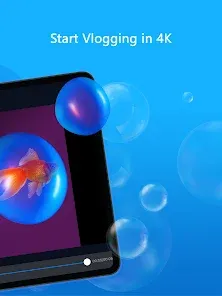







 0
0 



