A Pixel Art App is a specialized software tool designed for creating pixel art, a digital art form that uses tiny square pixels as the fundamental building blocks. These apps allow artists to create detailed images while controlling the placement and color of each pixel. Whether you are a professional artist or just starting, a pixel art app can offer a fun and creative outlet.
Features of a Pixel Art App
- Grid System: Provides a structured workspace for precise pixel placement.
- Color Palette: Allows users to select and customize colors for their designs.
- Layer Support: Enables artists to work on multiple layers for more complex designs.
- Animation Tools: Offers options to create simple animations frame by frame.
- Export Options: Supports various formats like PNG, GIF, and more for easy sharing.
- Undo/Redo Functions: Allows users to easily correct mistakes without hassle.
Pros & Cons of a Pixel Art App
- Pros:
- User-friendly interface that caters to both beginners and experienced artists.
- Affordable options available, with many free versions.
- Encourages creativity and experimentation in art.
- Community support through forums and social media for sharing and feedback.
- Cons:
- Can be limited in features compared to more advanced graphic design software.
- May require time to master the intricacies of pixel placement and animation.
- Not suitable for high-resolution graphics beyond pixel art.
- Some apps may have ads or in-app purchases that can disrupt the experience.
Functions of a Pixel Art App
- Drawing: Allows users to create images pixel by pixel using various tools.
- Color Selection: Offers a color wheel or palette for selecting colors.
- Zooming: Enables users to zoom in for detailed work and zoom out for an overview.
- Pixel Tools: Provides different tools like pencil, bucket fill, and eraser for editing.
- Animation: Supports frame-by-frame animation features for creating movement.
- Templates: Offers pre-made templates or grids for quicker project starts.
How to Use the Pixel Art App
- Step 1: Download and install the pixel art app from your preferred platform (PC, Mac, mobile).
- Step 2: Open the app and create a new canvas by selecting your desired dimensions.
- Step 3: Familiarize yourself with the tools available, such as the pencil, fill, and selection tools.
- Step 4: Choose a color from the palette and start placing pixels on the grid.
- Step 5: Use layers to organize different elements of your artwork.
- Step 6: Save your work frequently to avoid losing progress.
- Step 7: Once satisfied, export your artwork in the desired format for sharing.


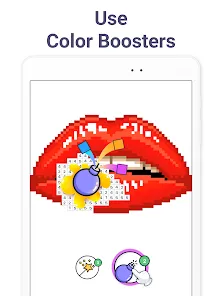
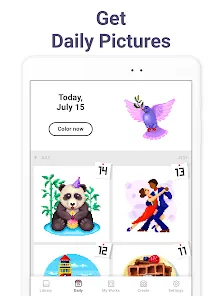

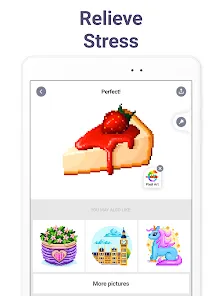
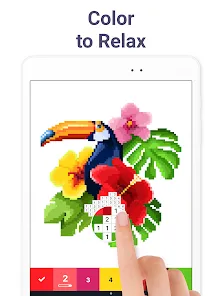
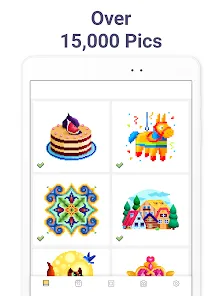


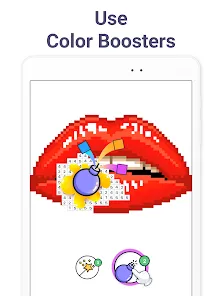
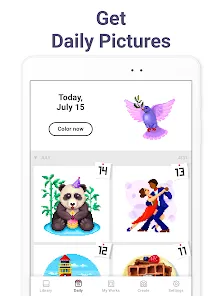

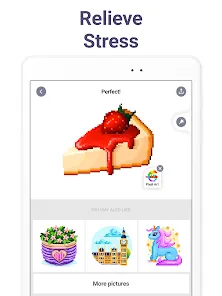




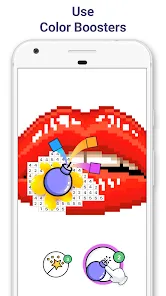
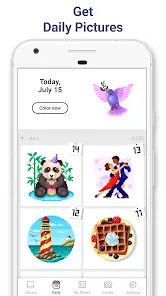


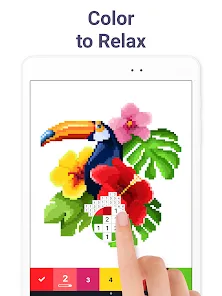
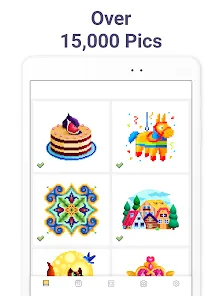




 0
0 



