PhotoPills is a versatile mobile application designed for photographers who want to plan their outdoor shoots with precision. This powerful tool helps users calculate the optimal times for photographing celestial events, such as the golden hour, blue hour, moon phases, and much more. Available on both iOS and Android, PhotoPills has become a go-to resource for amateur and professional photographers alike, enhancing their ability to capture stunning images.
Features of PhotoPills
PhotoPills offers a wide range of features tailored to photographers' needs. Some of its most notable functionalities include:
- Sun & Moon Tracker: Users can track the positions of the sun and moon at any location and time, allowing for precise planning of outdoor shoots.
- Golden & Blue Hours Calculator: The app calculates the golden hour and blue hour times, crucial for achieving that perfect lighting in photos.
- Depth of Field Calculator: This feature helps photographers understand how much of their image will be in focus based on their camera settings.
- Photo Planning Tools: Users can plan their shoots by saving locations and setting reminders for future photography sessions.
- Augmented Reality (AR) Views: The app includes an AR mode that overlays sun and moon positions on the real world, providing a visual representation of how the sky will look at a specific time.< /li>
Pros and Cons of Using PhotoPills
Pros
- User-Friendly Interface: The app is designed to be intuitive, making it accessible for users of all skill levels.
- Comprehensive Information: PhotoPills provides detailed information about various photography elements, enhancing user knowledge and skills.
- Offline Access: Many of the app's features are available offline, which is particularly useful in remote locations without internet access.
- Community Support: The app has a robust online community, providing tips, tutorials, and inspiration for photographers.
Cons
- Learning Curve: Although user-friendly, some features may require time to master, especially for beginners.
- Paid App: PhotoPills is a premium app, which may deter some users from downloading it, despite its valuable features.
- Occasional Updates Needed: Users may encounter occasional bugs or require updates to access new features, which can be frustrating.
Functions of the PhotoPills App
The app's functions are specifically crafted to aid photographers in planning and executing their shoots effectively. Here are some key functions:
- Location Selection: Users can easily select a location using GPS or by entering coordinates, making it simple to plan shoots anywhere.
- Time Adjustments: Users can adjust the time and date to see how lighting conditions change, providing insights into the best times for photography.
- Camera Settings Guide: The app includes guidance on camera settings for different scenarios, ensuring users can achieve their desired effects.
- Sharing Capabilities: Users can share their planned shots with others or export their data for further analysis.
How to Use the PhotoPills App
Getting started with PhotoPills is straightforward. Follow these steps to make the most of the app:
- Download the App: Find PhotoPills in the App Store or Google Play and install it on your device.
- Create an Account: Register for an account to access all features and personalize your experience.
- Select Your Location: Use the GPS function or manually enter your desired shooting location.
- Plan Your Shoot: Utilize the sun and moon tracker, golden hour calculator, and depth of field calculator to set your shooting schedule.
- Explore AR Features: Use the AR mode to visualize the sky and prepare for your shoot effectively.
- Save and Share: Save your planned shoots and share them with fellow photographers for collaboration or feedback.


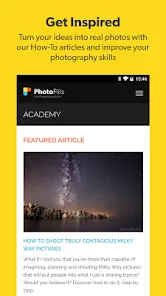


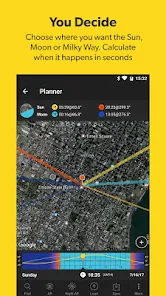
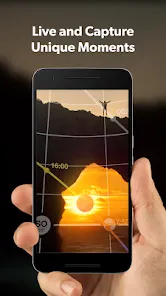


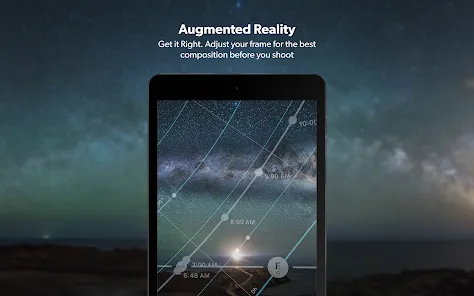

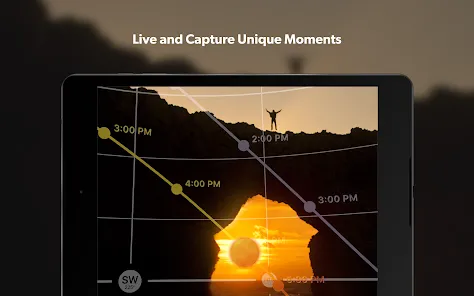


 0
0 



