Moovit is a comprehensive transit app designed to help users navigate public transportation systems in cities worldwide. By offering real-time information and various route options, Moovit aims to make commuting more efficient and stress-free for its users. It integrates multiple modes of transport, including buses, trains, and bicycles, ensuring that users can choose the best option to reach their destinations.
Features of Moovit
- Real-Time Tracking: Provides live updates on public transport schedules and arrival times.
- Multi-Modal Directions: Offers route planning across various transportation options, including walking, biking, and public transport.
- Service Alerts: Sends notifications about service disruptions, delays, or changes in schedules.
- Offline Access: Allows users to download maps and route information for use without an internet connection.
- Community-Based Feedback: Users can report issues, helping to enhance the reliability of information.
- Accessibility Features: Includes options for users with disabilities, such as wheelchair-friendly routes.
Pros & Cons of Moovit
- Pros:
- Wide coverage in many cities around the globe.
- User-friendly interface that simplifies navigation.
- Regular updates ensure the app remains current with transit schedules.
- Community engagement fosters a reliable flow of information.
- Cons:
- Occasional inaccuracies in real-time data.
- Some features may require an internet connection, limiting functionality offline.
- Not all cities have complete data, which can impact usability.
Functions of Moovit
- Trip Planner: Users can enter starting and ending locations to receive tailored route suggestions.
- Nearby Stops: Shows users the closest transit stops and their corresponding schedules.
- Travel Time Estimates: Calculates approximate travel durations for selected routes.
- Favorite Locations: Allows users to save frequently visited locations for quick access.
- Route Comparisons: Provides multiple route options and compares their travel times and modes.
How to Use the Moovit App
- Download and Install: Obtain the Moovit app from your device's app store (available on iOS and Android).
- Create an Account: While not mandatory, creating an account enhances your experience by allowing you to save preferences.
- Set Your Location: Allow the app to access your location or manually enter it to start planning your journey.
- Input Your Destination: Enter where you want to go; the app will generate route options.
- Select a Route: Review the available routes and choose one based on your preferences (time, mode of transport).
- Follow Navigation: Use the app's navigation feature to receive step-by-step directions during your journey.




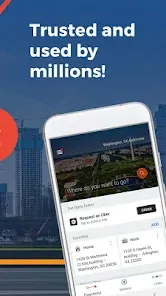



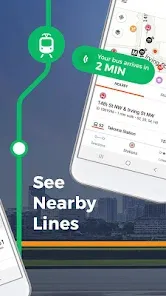



 0
0 



