Likee is a popular short-video creation and sharing platform that allows users to express their creativity through short-form videos. The app is especially well-known for its community-centric approach, enabling users to connect with others who share similar interests. It provides various tools, including effects, filters, and music, to make content more engaging. With Likee, users can participate in trending challenges, follow hashtags related to their interests, and explore a diverse range of content created by others.
Features of Likee
- Short Video Creation: Users can create and edit videos using a wide array of effects and filters.
- Community Building: Likee encourages connections among users with shared interests through hashtags and themed challenges.
- Live Streaming: The app supports live streaming, allowing influencers and creators to engage directly with their audience.
- Special Effects: Likee offers a variety of special effects, including 4D effects, face-swapping, and animation, to enhance video content.
- Hashtag Challenges: Users can participate in viral hashtag challenges to increase engagement and reach.
- Virtual Gifts: Fans can send virtual gifts during live streams, which can be converted into real-world income for creators.
- Music Integration: The app has an extensive library of music tracks that can be added to videos to make them more entertaining.
- Location-Based Content: Likee enables location-based discovery of content, allowing users to see what’s trending in specific regions.
Pros & Cons of Likee
- Pros:
- Easy to use, with intuitive editing tools for creating videos.
- Provides a wide range of special effects and filters.
- Strong community-building features through hashtag challenges.
- Allows creators to monetize their content through virtual gifts.
- Large music library for video editing.
- Option to discover localized content.
- Cons:
- Concerns over privacy and data security have been raised.
- Potential for inappropriate content, particularly for younger users.
- Highly competitive due to a large number of creators, making it harder to stand out.
- Overuse of filters and effects can sometimes detract from original content quality.
- Some users may find in-app purchases and gifting features to be too commercialized.
Functions of Likee
- Content Creation: The main function of Likee is to create short videos using its suite of editing tools, effects, and filters.
- Video Sharing: Likee enables users to share their videos with a broad audience or within specific communities of interest.
- Live Streaming: Likee allows real-time video broadcasting for creators to interact with their audience.
- Community Engagement: Users can follow specific hashtags, join challenges, and interact with other users through comments and likes.
- Monetization: Through virtual gifts, creators can earn money, encouraging more professional content creation.
- Content Discovery: Users can explore a wide variety of videos based on interests, location, and popular trends.
- Privacy Settings: The app offers privacy control features that allow users to restrict who can view and interact with their content.
How to Use the Likee App
- Download and Install: Likee is available for free on both iOS and Android platforms. Visit the App Store or Google Play Store to download and install the app.
- Create an Account: Sign up using your email, phone number, or connect through social media accounts like Facebook or Google.
- Customize Your Profile: Set up your profile by adding a profile picture, bio, and interests to connect with similar users.
- Explore Content: Start exploring content by swiping through the feed or searching for hashtags that match your interests.
- Create and Upload Videos: To create a video, click on the "+" button at the bottom of the screen. Use the editing tools to add effects, filters, music, and then upload your video.
- Interact with the Community: Like, comment, and share videos to engage with other users. You can also follow creators and participate in challenges.
- Go Live: If eligible, you can start live streaming by tapping on the camera icon and selecting the live option.
- Privacy Settings: Adjust your privacy settings to control who can view and interact with your content.


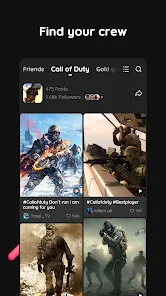
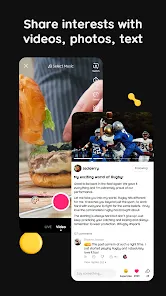
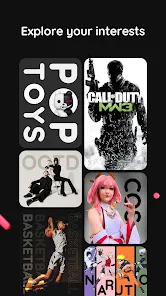

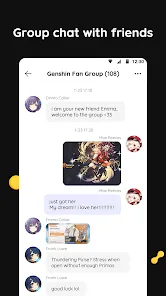


 0
0 



