Gaze is a live random video chat application that allows users to connect with strangers from around the world. It is designed for people who want to meet new individuals through real-time video communication. Whether you're looking for casual conversations, networking opportunities, or simply want to interact with people from different cultures, Gaze provides a platform to make those connections happen quickly and conveniently.
Features of Gaze
- Live video chat with random users from around the world
- Gender and region filters to tailor your experience
- Instant messaging during video chats
- Secure and private communication
- Interactive features like reactions and stickers
- User-friendly interface
- Free to use with optional premium features
Pros & Cons of Gaze
Pros
- Connect with people globally, breaking down geographical barriers
- Easy to navigate interface, making it accessible for all ages
- Free to use with additional paid features for enhanced experience
- Gender and region filters for more personalized interactions
- Real-time video chat fosters genuine connections
- Fun features like stickers and reactions to keep chats engaging
Cons
- Risk of inappropriate content or behavior from other users
- Limited control over who you connect with in random chats
- Requires a stable internet connection for uninterrupted video quality
- Potential for language barriers with international users
- Some premium features are locked behind paywalls
Functions of Gaze
- Random video chat: Connect instantly with strangers in a live video chat
- Messaging: Send text messages during or after a video chat
- Filters: Customize who you meet by using region or gender filters
- Reactions: Use emojis and stickers to react in real-time during chats
- Reporting: Block or report users if you encounter inappropriate behavior
How to Use the Gaze App
- Download the Gaze app from the App Store or Google Play Store and install it on your device.
- Create an account using your email address or log in through your social media accounts.
- Once logged in, grant the necessary permissions, such as camera and microphone access.
- Set up your profile by adding basic information like your name, gender, and interests.
- Use the filters to customize who you want to chat with (optional).
- Tap on the "Start" button to initiate a random video chat with a stranger.
- During the chat, you can message, send reactions, or continue the conversation via video.
- If you wish to end the conversation, simply press "Next" to connect with another random user.
- To block or report a user for inappropriate behavior, click on the user profile options and follow the prompts.





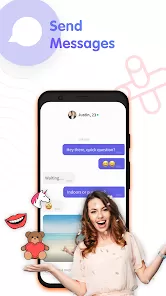

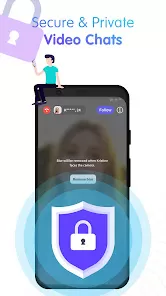



 0
0 



