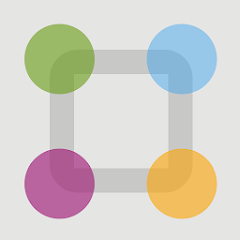Gauthmath is an innovative mobile application designed to assist students with their math homework. Leveraging artificial intelligence, the app provides real-time support and solutions for a variety of mathematical problems. Whether you're grappling with algebra, calculus, or geometry, Gauthmath aims to simplify the learning process by offering step-by-step explanations and answers.
Features of Gauthmath - AI Homework Helper
- Real-Time Problem Solving: Instant solutions and detailed explanations for a wide range of math problems.
- Step-by-Step Guidance: Comprehensive breakdowns of problem-solving steps to enhance understanding.
- Camera Functionality: Allows users to take pictures of handwritten or printed math problems for immediate assistance.
- Interactive Learning: Engaging tools and interactive features to support various learning styles.
- 24/7 Availability: Access help at any time of day, accommodating students' schedules and time zones.
Pros:
- Instant Help: Provides immediate solutions, reducing frustration and saving time.
- Detailed Explanations: Helps users understand the process behind solutions, not just the final answer.
- User-Friendly Interface: Easy to navigate, with intuitive design and functionality.
- Accessibility: Available on mobile devices, making it convenient for on-the-go learning.
Cons:
- Limited Coverage: May not support all subjects or advanced mathematical topics.
- Potential for Misuse: Students might rely too heavily on the app rather than developing their problem-solving skills.
- Cost: Some features may require a subscription or one-time purchase.
- Accuracy Issues: The AI may occasionally provide incorrect solutions or explanations.
Functions of Gauthmath - AI Homework Helper
- Photo-Based Problem Recognition: Users can upload images of math problems, and the app’s AI recognizes and solves them.
- Manual Input: Allows users to type in problems directly for solutions and explanations.
- Graphing Calculator: Includes tools for plotting functions and visualizing mathematical concepts.
- Practice Problems: Offers additional problems for practice, helping students reinforce their learning.
- Progress Tracking: Monitors user progress and areas of improvement over time.
How to Use Gauthmath - AI Homework Helper
1. Download and Install: Begin by downloading Gauthmath from your app store and installing it on your mobile device.
2. Create an Account: Set up an account using your email or social media profiles to personalize your experience.
3. Input Problems: You can either take a photo of your math problem or manually enter it into the app.
4. Receive Solutions: The AI will process your input and provide an instant solution along with a step-by-step explanation.
5. Review and Learn: Study the explanation to understand the solution process and apply the knowledge to similar problems.
6. Explore Additional Features: Use practice problems, the graphing calculator, and other tools to enhance your math skills further.
7. Track Progress: Regularly check your progress to see how you’re improving and identify areas where you might need more practice.
Gauthmath stands out as a powerful tool for students seeking help with math homework. Its combination of real-time assistance, detailed explanations, and user-friendly design makes it a valuable resource for enhancing math learning and problem-solving skills."




 0
0