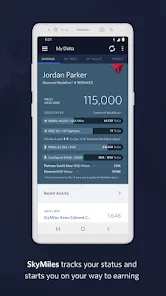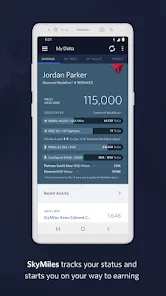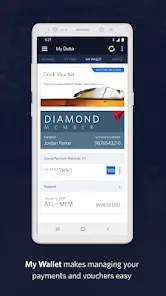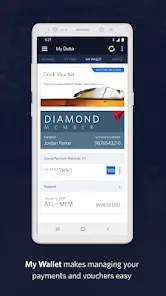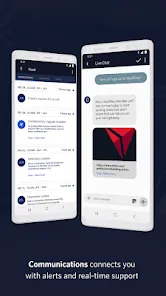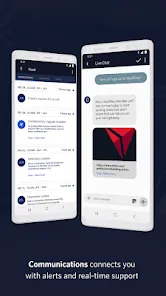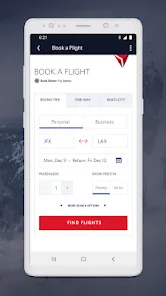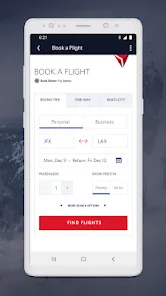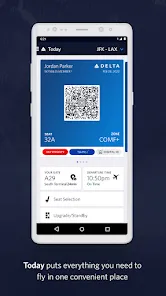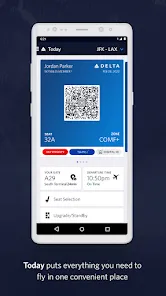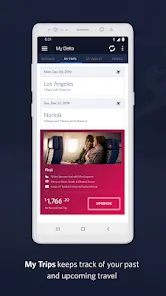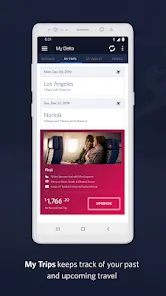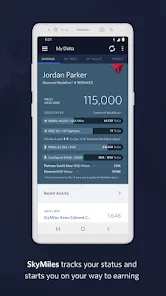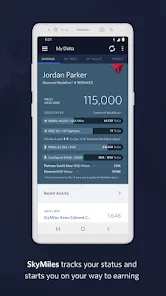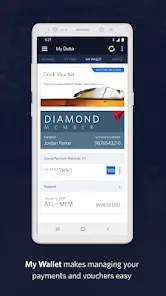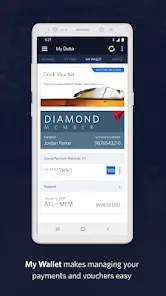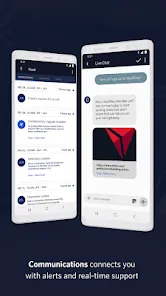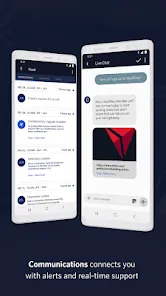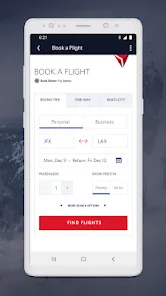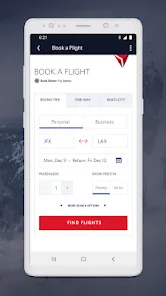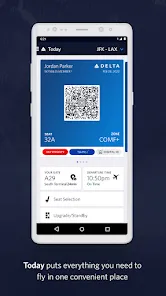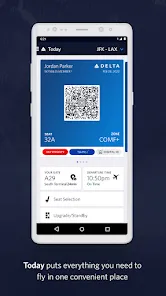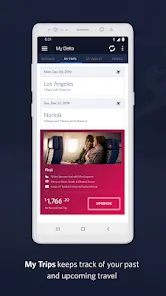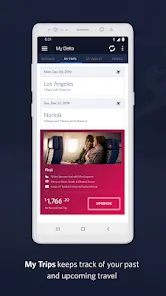ADVERTORIAL
What is the Fly Delta App?
The Fly Delta App is a mobile application designed to enhance the travel experience for Delta Air Lines passengers. With a user-friendly interface and a variety of features, the app allows users to manage their travel plans, check flight statuses, and access important travel information all from their smartphones. It aims to streamline the travel process, making it more convenient for both frequent flyers and occasional travelers.
Features of the Fly Delta App
- Flight Status Updates: Users can easily check real-time flight statuses, including delays, cancellations, and gate changes.
- Mobile Check-In: The app allows for mobile check-in, enabling travelers to skip long lines at the airport.
- Boarding Pass Access: Users can store and access their boarding passes directly from the app, reducing the need for printed versions.
- Flight Search: Easily search for flights, view available options, and book tickets directly within the app.
- Seat Selection: Travelers can choose their preferred seats during the booking process or modify them later.
- Baggage Tracking: Track checked baggage in real-time, providing peace of mind during travel.
- Travel Itineraries: The app compiles travel itineraries, including flight details and layover information, in one convenient location.
- Loyalty Program Management: Delta SkyMiles members can view their mileage balance, track progress towards rewards, and redeem miles for flights or upgrades.
- Airport Maps: Access interactive airport maps to navigate terminals, locate amenities, and find gates.
- Travel Alerts: Receive notifications regarding travel disruptions, gate changes, or special promotions.
Pros and Cons of the Fly Delta App
Pros:
- Convenience: All travel-related information is available in one app, making it easier to manage trips on the go.
- User-Friendly Interface: The app is designed to be intuitive, allowing users to navigate quickly between features.
- Real-Time Updates: Instant notifications keep travelers informed about their flights, helping them to adapt to any changes.
- Integration with Delta Services: The app seamlessly connects with Delta’s other services, enhancing the overall travel experience.
Cons:
- Battery Drain: Some users report that the app can consume significant battery life, especially when tracking flights or using location services.
- Occasional Bugs: Like any technology, the app can experience glitches or bugs, particularly during peak travel times.
- Limited to Delta Services: The app primarily focuses on Delta Air Lines, which may not be as beneficial for travelers using other airlines or booking multi-airline itineraries.
- Not All Features Available Offline: While some features are accessible without internet, key functionalities require a stable connection.
Functions of the Fly Delta App
- Booking Management: Users can book new flights, change existing reservations, and view upcoming travel details.
- Loyalty Program Access: The app provides easy access to SkyMiles account information, allowing users to track earnings and redeem rewards.
- Real-Time Notifications: Get alerts about gate changes, delays, and other important updates directly on the phone.
- In-App Customer Support: Connect with Delta’s customer service for assistance regarding reservations, baggage issues, and more.
How to Use the Fly Delta App?
1. Download the App: Available on both iOS and Android, download the Fly Delta App from the App Store or Google Play.
2. Create an Account: Sign up for a free account using your email or link your SkyMiles account for added benefits.
3. Explore the Home Screen: Familiarize yourself with the app’s layout, which includes quick access to flight status, check-in, and more.
4. Check Flight Status: Input your flight number or departure/arrival cities to view real-time updates on your flight.
5. Book a Flight: Use the flight search feature to find and book flights directly from the app.
6. Check In: On the day of travel, use the mobile check-in feature to bypass airport lines. Access your boarding pass in the app.
7. Track Baggage: If checking bags, use the baggage tracking feature to monitor your luggage’s journey.
8. Access Loyalty Features: Regular travelers can manage their SkyMiles account and check their rewards status easily.