Dream by WOMBO is an AI-powered art creation tool that allows users to generate unique and stunning pieces of art simply by providing a text prompt. Developed by WOMBO, the app uses advanced algorithms and neural networks to interpret user input and transform it into visual artwork. With a few words, you can generate artwork in various artistic styles, ranging from abstract art to landscapes and beyond.
Features of Dream by WOMBO
- Text-to-Art Creation: Users provide a short text prompt, and the AI creates a piece of art based on that description.
- Multiple Art Styles: Choose from a variety of art styles, such as psychedelic, dark fantasy, anime, and more.
- Easy Sharing: Users can easily share their creations on social media platforms or download them directly to their devices.
- Frequent Updates: The app is constantly evolving, with new styles and features added regularly to enhance the user experience.
- Free and Premium Versions: Dream by WOMBO offers both free access to basic features and a premium version with enhanced capabilities.
Pros and Cons of Dream by WOMBO
- Pros:
- Easy to Use: No technical skills are required to create art; the app is intuitive and accessible to everyone.
- Wide Range of Styles: Users can experiment with different art forms, providing flexibility and creative freedom.
- Affordable: Free access is available, while the premium version is reasonably priced for more advanced features.
- Inspires Creativity: Great for users who want to explore new creative ideas and generate artistic content.
- Shareable Content: Quickly export and share your creations with others via social media or downloads.
- Cons:
- Limited Artistic Control: Since the AI generates the artwork, users have limited control over the final result.
- Style Limitations: Some users may feel that the predefined styles limit their artistic expression.
- Requires Internet Access: The app relies on cloud processing, so it requires an active internet connection to function.
- Free Version Limitations: Certain styles and features are locked behind a paywall, restricting full access to free users.
Functions of Dream by WOMBO
- AI-Powered Art Creation: Leverages advanced AI to convert text prompts into visual artworks.
- Style Selection: Users can choose from various predefined artistic styles to match their vision.
- Artwork Customization: Adjust various parameters like colors and textures (in premium versions) to influence the output.
- Social Sharing: Easily post creations on social media or download them for personal use.
- Real-Time Generation: View your art as it is being generated by the AI, with almost instant results.
How to Use Dream by WOMBO
- Step 1: Download the app from your respective app store (available on Android and iOS).
- Step 2: Open the app and sign in or create an account.
- Step 3: Enter a text prompt that describes the type of artwork you want to create.
- Step 4: Choose your desired art style from the available options.
- Step 5: Click the "Create" button and let the AI generate your artwork.
- Step 6: Once your artwork is ready, you can save it to your device or share it on social media.
- Step 7: Optionally, you can upgrade to the premium version for more features and customization options.



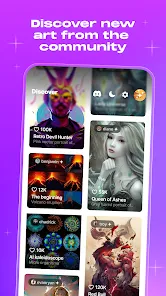
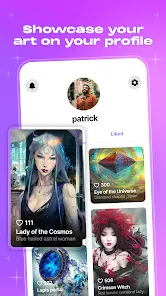
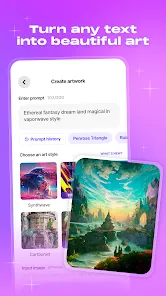
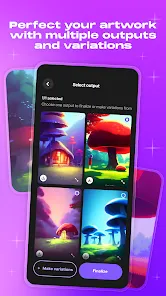



 0
0 



