Dolphin Zero Incognito Browser is a privacy-focused mobile web browser designed for users who value their online anonymity. Built on the foundation of the popular Dolphin Browser, it aims to provide a fast, efficient browsing experience while ensuring that users' data remains private. The app allows users to browse the internet without leaving a trace, making it an ideal choice for those concerned about their digital footprint.
Features of Dolphin Zero
- Incognito Browsing: All browsing data is erased after the session ends, preventing any record of your online activities.
- No Tracking: The app blocks tracking cookies, ensuring that advertisers cannot follow your online behavior.
- Speed Mode: Optimizes page loading times, allowing for a smooth and quick browsing experience.
- User-Friendly Interface: Easy to navigate, with intuitive controls and a clean design.
- Ad Blocker: Built-in ad-blocking functionality to enhance the browsing experience by eliminating unwanted ads.
- Customizable Settings: Users can adjust privacy settings and preferences according to their needs.
Pros & Cons of Dolphin Zero
- Pros:
- Strong focus on user privacy and data protection.
- Fast and efficient browsing experience.
- Intuitive and user-friendly interface.
- Eliminates the hassle of clearing browsing history manually.
- Available for free on multiple platforms.
- Cons:
- Limited features compared to more comprehensive browsers.
- Occasional issues with website compatibility.
- Lacks some advanced functionalities found in other browsers.
- Dependence on the internet for optimal performance.
Functions of Dolphin Zero
- Privacy Protection: The app's primary function is to ensure user privacy by not saving browsing history, cookies, or cache.
- Quick Access: Users can quickly access frequently visited sites without cluttering their browsing history.
- Bookmarking: The browser allows users to save bookmarks without tracking them.
- Search Engine Options: Dolphin Zero provides a variety of search engine choices to suit users' preferences.
- Gesture Support: Users can navigate the browser using customizable gestures for added convenience.
How to Use Dolphin Zero
- Download and Install: Visit the App Store or Google Play Store and search for "Dolphin Zero." Download and install the app on your device.
- Open the App: Launch the Dolphin Zero app from your device's home screen.
- Set Your Preferences: Go to the settings menu to customize your privacy options and search engine preferences.
- Start Browsing: Use the address bar to enter a website or use the search function to find information.
- Close Session: After browsing, simply close the app to erase all browsing data automatically.
- Use Gestures: Familiarize yourself with gesture controls for easy navigation.





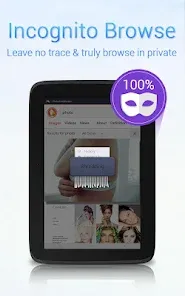



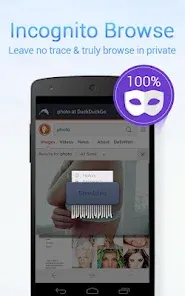
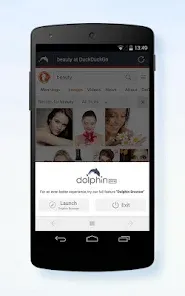
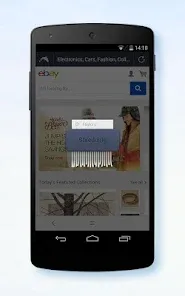

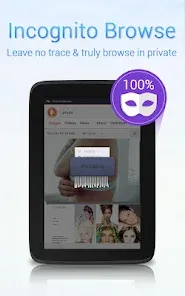


 0
0 



