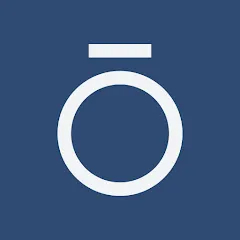Day One Journal is a digital diary application designed to help users document their thoughts, experiences, and memories in a private and secure environment. With its user-friendly interface and a range of features, it aims to enhance the journaling experience, making it easier to capture life's moments.
Features of Day One Journal
- Multi-Platform Availability: Accessible on iOS, Android, and macOS, allowing seamless syncing across devices.
- Rich Media Support: Users can add photos, audio recordings, and videos to their entries, enriching their storytelling.
- Tagging System: Organize entries with tags for easy retrieval and categorization.
- Reminders: Set reminders to encourage regular journaling, helping to build a consistent habit.
- Private and Secure: Password protection and end-to-end encryption ensure that your entries remain confidential.
- Customizable Templates: Choose from a variety of templates to enhance the visual appeal of entries.
- Export Options: Easily export journal entries in multiple formats for backup or sharing purposes.
Pros & Cons of Day One Journal
- Pros:
- User-friendly interface that makes journaling enjoyable.
- Multi-device synchronization ensures access anywhere.
- Supports a wide range of media, enhancing the journaling experience.
- Offers a secure platform for personal thoughts and experiences.
- Regular updates add new features and improve performance.
- Cons:
- Subscription-based model may deter some users.
- Advanced features may be overwhelming for beginners.
- Occasional syncing issues reported by users.
- Limited functionality without an internet connection.
- Some users may prefer a more traditional, pen-and-paper journaling experience.
Functions of Day One Journal
- Daily Prompts: Offers users daily writing prompts to inspire creativity and reflection.
- Geolocation: Automatically tags entries with location data, providing context for memories.
- Weather Integration: Records weather conditions at the time of entry, adding a unique touch to reflections.
- Search Functionality: Easily search through past entries using keywords or tags.
- Journal Themes: Customize the look of the journal with different themes and fonts.
How to Use Day One Journal
- Download the App: Start by downloading the Day One Journal app from the App Store or Google Play Store.
- Create an Account: Sign up using your email or social media account to create a personalized account.
- Set Up Your Profile: Add personal details and customize your settings, including privacy options.
- Begin Writing: Tap the '+' icon to start a new entry. Write freely, and enhance your entry with photos or audio recordings.
- Add Tags: Use tags to categorize your entries, making it easier to find specific memories later.
- Set Reminders: Configure reminders to encourage daily journaling and maintain consistency.
- Explore Additional Features: Experiment with prompts, themes, and weather settings to personalize your journaling experience.
- Back Up Your Journal: Regularly export your entries to ensure that your memories are safe and secure.

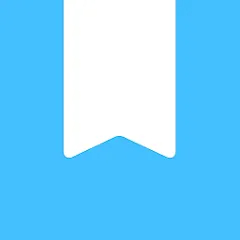

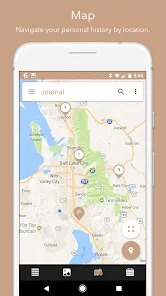
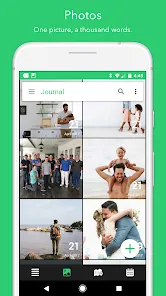






 0
0