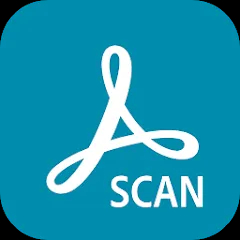An Automatic Call Recorder App is a useful tool designed to automatically record phone calls on your smartphone. This type of application is particularly beneficial for individuals who need to keep track of important conversations, whether for business, legal, or personal reasons. With its automatic recording feature, users don't need to manually initiate the recording process, ensuring that all calls are captured effortlessly.
Features of an Automatic Call Recorder App
- Automatic Recording: Records all incoming and outgoing calls automatically without requiring user intervention.
- Cloud Backup: Provides options to back up recorded calls to cloud storage services like Google Drive or Dropbox for secure and accessible storage.
- Call Management: Allows users to organize and manage recorded calls through sorting and labeling features.
- Playback Options: Offers playback controls such as pause, rewind, and fast-forward to easily review recorded conversations.
- Search Function: Enables users to search for specific recordings using keywords or date filters.
Pros & Cons of an Automatic Call Recorder App
- Pros:
- Convenience: The app automatically records all calls, eliminating the need for manual operation and ensuring that important conversations are never missed.
- Legal Evidence: Recorded calls can serve as legal evidence in disputes or misunderstandings.
- Organization: Helps keep track of and manage conversations, which can be particularly useful for business professionals.
- Cloud Storage: Provides options for secure backup and easy access to recorded calls from multiple devices.
- Cons:
- Privacy Concerns: There may be concerns about privacy and legality, as recording calls without consent might violate laws in some jurisdictions.
- Storage Space: Recorded calls can consume significant storage space, especially if the app does not support cloud backup effectively.
- Battery Consumption: Continuous recording and background operation can drain the smartphone’s battery more quickly.
- Compatibility Issues: Some apps may not be compatible with all phone models or operating systems, limiting their usability.
Functions of an Automatic Call Recorder App
- Record Calls: Automatically records both incoming and outgoing calls with high clarity.
- Save and Archive: Saves recorded calls in a structured format, allowing users to archive them for future reference.
- Manage Records: Provides tools to delete, rename, or categorize recordings according to user preferences.
- Playback Controls: Includes playback features such as adjusting speed and volume, and enabling skip functions to navigate through recorded content efficiently.
- Export and Share: Allows users to export recordings to various file formats and share them via email or messaging apps.
How to Use an Automatic Call Recorder App
- Download and Install: Search for the Automatic Call Recorder App in your smartphone’s app store, download, and install it.
- Configure Settings: Open the app and configure the settings according to your preferences, such as choosing recording quality and backup options.
- Grant Permissions: Allow the app to access necessary permissions, such as call logs and storage, to ensure it can function properly.
- Start Recording: Once configured, the app will automatically start recording all calls. There is no need to manually initiate recording each time you make or receive a call.
- Manage Recordings: Use the app’s interface to view, organize, and manage your recordings. You can playback, delete, or share recorded calls as needed.






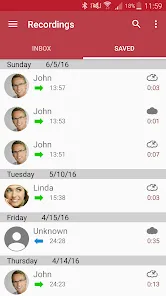

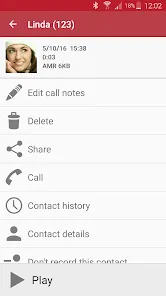


 0
0