The Adidas app is a mobile platform designed to enhance the shopping experience for Adidas customers. It provides users with a seamless way to browse and purchase the latest Adidas products, track their orders, and stay updated on exclusive offers. The app also allows customers to explore personalized product recommendations and keep up with the latest releases in Adidas collections.
Features of the Adidas App
- Personalized Recommendations: The app provides tailored product suggestions based on user preferences and purchase history.
- Exclusive Access: Users gain early access to new product drops, special offers, and limited-edition collections.
- Member Rewards Program: Users can earn points through the Adidas Creators Club and redeem them for rewards.
- Order Tracking: Real-time tracking of your purchases and order history is available in the app.
- Virtual Try-On: The app offers an augmented reality (AR) feature allowing users to try on shoes virtually.
- News and Updates: Stay informed with the latest news and trends in the sports and fashion world directly through the app.
- In-App Customer Support: Users can easily access customer service for help with their orders or inquiries.
Pros & Cons of the Adidas App
- Pros:
- User-Friendly Interface: The app is easy to navigate with a sleek, modern design.
- Exclusive Content: Access to special products, offers, and early releases.
- Personalized Experience: Tailored recommendations make it easier to find products that suit individual tastes.
- Seamless Shopping: The app simplifies the shopping process with easy browsing, payment, and order tracking features.
- Rewards Program: Users can earn rewards points through the Creators Club.
- Cons:
- Occasional Bugs: Some users report bugs or crashes in certain app versions.
- Requires Internet Access: Limited functionality without a stable internet connection.
- Limited Availability in Some Regions: Certain features or exclusive offers may not be accessible to users in all areas.
Functions of the Adidas App
- Shopping Platform: Users can browse, purchase, and track Adidas products directly from the app.
- Creators Club: The app allows users to participate in Adidas’ loyalty program, earning points for rewards and special perks.
- Real-Time Order Tracking: Track orders from purchase to delivery with push notifications.
- Exclusive Releases: Gain access to early product drops and limited-edition items.
- Virtual Try-On: Use augmented reality to virtually try on shoes before making a purchase.
- Customer Support: Contact Adidas’ customer service directly from the app for any issues or queries.
How to Use the Adidas App
- Download and Install: The app is available on both Android and iOS platforms. Simply search for "Adidas" in the app store and download it for free.
- Create or Log in to an Account: Sign up for a new Adidas account or log in using your existing credentials.
- Browse Products: Explore different categories like footwear, apparel, and accessories. You can filter products based on your preferences.
- Personalized Recommendations: The app will suggest products based on your browsing and purchase history.
- Make a Purchase: Once you've selected a product, add it to your cart, proceed to checkout, and complete your purchase through a secure payment gateway.
- Track Orders: Use the app's order tracking feature to monitor your shipment status in real-time.
- Access Exclusive Offers: Keep an eye out for notifications about new releases, sales, or Creators Club rewards.
- Virtual Try-On: Try on shoes using the app’s augmented reality feature before purchasing them.
- Customer Support: Access customer support through the app to resolve any issues with your orders or account.


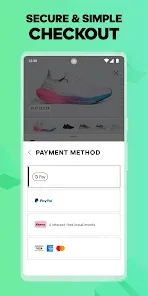

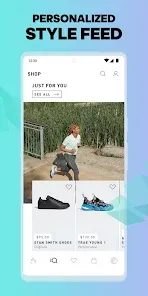



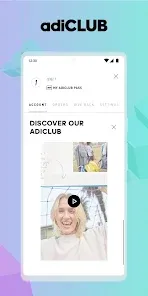



 0
0 



