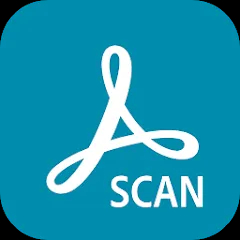8x8 Work is a unified communication and collaboration platform designed to streamline business communication. It integrates various communication tools into a single interface, providing features such as voice, video, messaging, and contact center solutions. The platform aims to enhance productivity and facilitate seamless collaboration within organizations by consolidating communication channels and offering advanced features for managing business interactions.
Features of 8x8 Work
- Voice and Video Calls: 8x8 Work supports high-quality voice and video calls, enabling clear and reliable communication for remote and in-office teams alike.
- Team Messaging: The platform includes a messaging feature for real-time text communication, allowing teams to share updates, collaborate on projects, and manage conversations efficiently.
- Contact Center Solutions: 8x8 Work offers contact center capabilities, including call routing, interactive voice response (IVR), and analytics, to enhance customer service operations.
- Integration Capabilities: The app integrates with various third-party applications, such as CRM systems and productivity tools, to streamline workflows and enhance operational efficiency.
- Unified Interface: Users can manage all their communication needs from a single interface, reducing the need to switch between multiple applications and improving overall productivity.
- Cloud-Based Platform: Being cloud-based, 8x8 Work offers flexibility and accessibility, allowing users to connect from anywhere with an internet connection.
Pros and Cons of 8x8 Work
Pros:
- All-in-One Solution: 8x8 Work combines voice, video, and messaging into one platform, simplifying communication management and reducing the need for multiple tools.
- Enhanced Collaboration: Features such as team messaging and video conferencing facilitate better collaboration among team members, improving communication and teamwork.
- Flexible Integration: The platform's ability to integrate with other business applications enhances workflow efficiency and allows for a more connected and productive work environment.
- Scalable: 8x8 Work is scalable, making it suitable for businesses of various sizes, from small startups to large enterprises.
- Cloud-Based Accessibility: The cloud-based nature of the platform provides remote accessibility, enabling employees to stay connected from different locations and devices.
Cons:
- Learning Curve: New users may experience a learning curve as they familiarize themselves with the platform's features and interface.
- Internet Dependency: Since 8x8 Work is cloud-based, reliable internet connectivity is essential for uninterrupted communication and functionality.
- Potential Cost: The cost of using 8x8 Work may be a consideration for some businesses, especially for smaller organizations with limited budgets.
- Feature Overlap: Some users might find the overlap of features with other existing tools within their organization to be redundant or unnecessary.
Functions of 8x8 Work
8x8 Work includes several key functions designed to support effective business communication and collaboration:
- Voice and Video Communication: Make and receive voice and video calls directly from the platform, with support for high-definition audio and video quality.
- Instant Messaging: Engage in real-time chat with colleagues, share files, and participate in group discussions to facilitate efficient communication.
- Contact Center Management: Manage customer interactions through advanced contact center features, including call management, analytics, and reporting tools.
- Integration with Other Tools: Connect with third-party applications and services to enhance productivity and streamline business processes.
- Mobile Access: Use the mobile app to stay connected and manage communication tasks while on the go, ensuring flexibility and accessibility.
- Administrative Controls: Utilize administrative features to manage user accounts, configure settings, and monitor system performance.
How to Use the 8x8 Work App
To get started with 8x8 Work, follow these steps:
- Download and Install: Download the 8x8 Work app from the Apple App Store or Google Play Store and install it on your device.
- Set Up Your Account: Open the app and sign in with your credentials or create a new account if you are a first-time user. Follow the setup instructions provided.
- Configure Preferences: Customize your settings and preferences, including notification settings, account details, and communication preferences.
- Add Contacts: Import or manually add contacts to your account to start making calls, sending messages, and managing communication.
- Explore Features: Familiarize yourself with the app’s features, including voice and video calls, messaging, and contact center tools, to make the most of its capabilities.
- Integrate Tools: Set up integrations with other business applications to enhance workflow efficiency and connect your communication tools with existing systems.
- Manage Communication: Use the app to handle all your communication needs, from making calls and sending messages to managing contact center operations and accessing analytics.




 0
0